UpdraftPlus – Premium Backup Plugin For WP
$6.41 Original price was: $6.41.$3.84Current price is: $3.84.
- Unlimited Website Usage – Personal & Clients
- Quick help through Email & Support Tickets
- Get Regular Updates For Life
- All Plugins and Themes under GPL License
- 100% original clean files without viruses

- Unlimited Website Usage
- Quick help through Email & Support Tickets
- Get Regular Updates For Life
- All Plugins and Themes under GPL License
- 100% original clean files without viruses
- Get all Theme, Plugin and Lifetime License
- Unlimited number of websites to use
- Lifetime Updates Directly From Admin
Meet UpdraftPlus – Premium Backup Plugin For WP, the most trusted and reliable solution for WordPress backup and restore. With millions of active installations, it is the best WordPress backup plugin, ensuring that your site’s data is always safe, recoverable, and easy to manage. Whether you’re running a personal blog or managing multiple client websites, this plugin provides a powerful, user-friendly backup and restore solution that keeps your WordPress site secure from crashes, hacks, or errors.
Why Choose UpdraftPlus?
- Best WordPress Backup Plugin: Trusted by millions of WordPress users globally, UpdraftPlus offers both free and premium versions to suit every need. You can schedule automatic backups or create manual backups of your files and databases in just a few clicks.
- Comprehensive Backup Options: UpdraftPlus Premium Backup Plugin For WP offers incremental backups, meaning it only backs up the files that have changed since the last backup, saving you storage space. You can choose from multiple cloud storage options like Google Drive, Dropbox, Amazon S3, and more to store your backups securely.
- Easy Restore Process: With UpdraftPlus, restoring your WordPress site is as easy as creating a backup. It’s highly reliable and ensures a smooth restoration process even if your site experiences major issues.
- Free vs Premium: If you’re wondering about the UpdraftPlus Free vs Premium comparison, the free version offers essential backup features, making it the best free WordPress backup plugin. The UpdraftPlus Premium Backup Plugin For WP includes more advanced features like multisite compatibility, additional storage options, database encryption, and priority support.
- Seamless Integration: The Updraft Premium Backup Plugin For WP integrates perfectly with other WordPress plugins, ensuring that your entire site, from themes to plugins to content, is fully backed up.
- Download Backup: With UpdraftPlus, you can easily download backups whenever needed, providing you peace of mind knowing you can manually store your site data. If you’re wondering how to use UpdraftPlus WordPress backup plugin, the process is simple and guided by a user-friendly interface that walks you through setup and backup procedures.
- Premium Features and Free Options: If you’re looking for the Updraft Premium Backup Plugin For WP Free Download, the premium version brings additional benefits such as cloning and migration, support for WP-CLI, and more. For budget-conscious users, the WordPress Backup Plugin Free version is still a powerful choice for reliable backups.
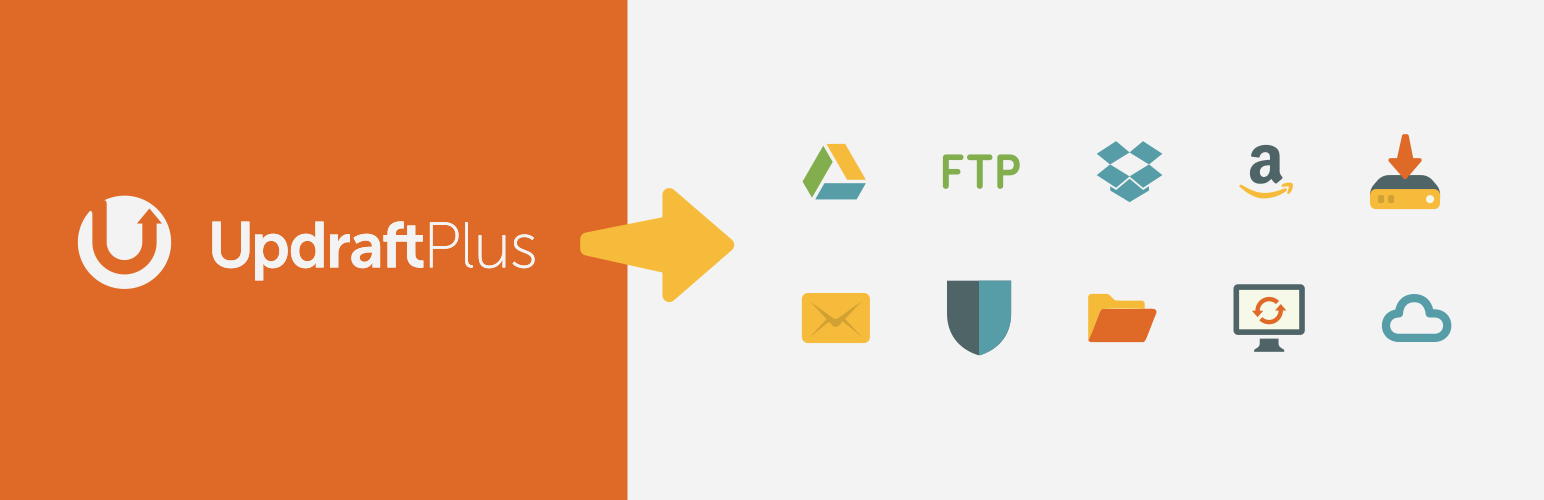
Key Features of UpdraftPlus:
- Automatic & Manual Backups: Schedule regular backups or create them on-demand with a single click.
- Restore with One Click: Fully restore your site, including themes, plugins, and database with ease.
- Cloud Integration: Backup to multiple cloud services such as Google Drive, Amazon S3, Dropbox, Rackspace, and even email.
- Incremental Backups: Efficiently backup only the changed files, saving bandwidth and storage.
- Database Encryption: Premium users enjoy the additional security of encrypting their backup files.
- Multisite Support: Manage backups for your entire WordPress multisite network with the premium version.
- Cloning & Migration: With the Premium version, you can easily clone and migrate your site to a new domain or host without any hassle.
Free vs. Premium: What’s Right for You?
- Updraft Free: The Free Version is a fantastic starting point for anyone looking for basic backup and restore functionality. It’s the best free WordPress backup plugin and covers the essentials like scheduled backups, multiple storage options, and full site restoration.
- Updraft Premium: For advanced users or developers managing multiple sites, the UpdraftPlus Premium Backup Plugin For WP is the ultimate solution. Premium users enjoy enhanced storage options, more secure encryption, multisite compatibility, and priority support. While some users may search for UpdraftPlus Premium Backup Plugin For WP Crack, it’s highly recommended to use the official premium version to ensure you get full updates, security patches, and support.
How to Use UpdraftPlus WordPress Backup Plugin:
It is incredibly simple, even for beginners. After installation, navigate to the settings panel where you can configure your backup schedule, choose storage options, and set automatic backups. You can also perform manual backups by clicking “Backup Now.” The intuitive interface makes it easy to understand how to use UpdraftPlus WordPress Backup Plugin, and comprehensive documentation is provided to guide you through each step.
If you’re looking for tutorials, the official UpdraftPlus WordPress backup plugin documentation provides detailed steps on setting up, configuring, and restoring backups.
Alternatives to UpdraftPlus:
While Updraft remains the top choice, alternatives like the WPVivid Backup Plugin also offer robust backup solutions. However, Updraft stands out due to its larger user base, frequent updates, and a broader range of storage options.
Beware of Nulled Versions:
You may come across searches for UpdraftPlus Premium Backup Plugin For WP Crack or UpdraftPlus Premium Backup Plugin For WP Free, but using cracked or nulled versions of plugins exposes your website to significant security risks. Stick with official versions to ensure data protection, reliable updates, and professional support.
Conclusion:
When it comes to safeguarding your WordPress site, UpdraftPlus is undoubtedly the best WordPress backup plugin available. Whether you opt for the free or premium version, you’re investing in a secure and reliable solution to back up, restore, and protect your website data. Don’t leave your website’s safety to chance—choose UpdraftPlus Premium Backup Plugin For WP for comprehensive peace of mind.
Only logged in customers who have purchased this product may leave a review.
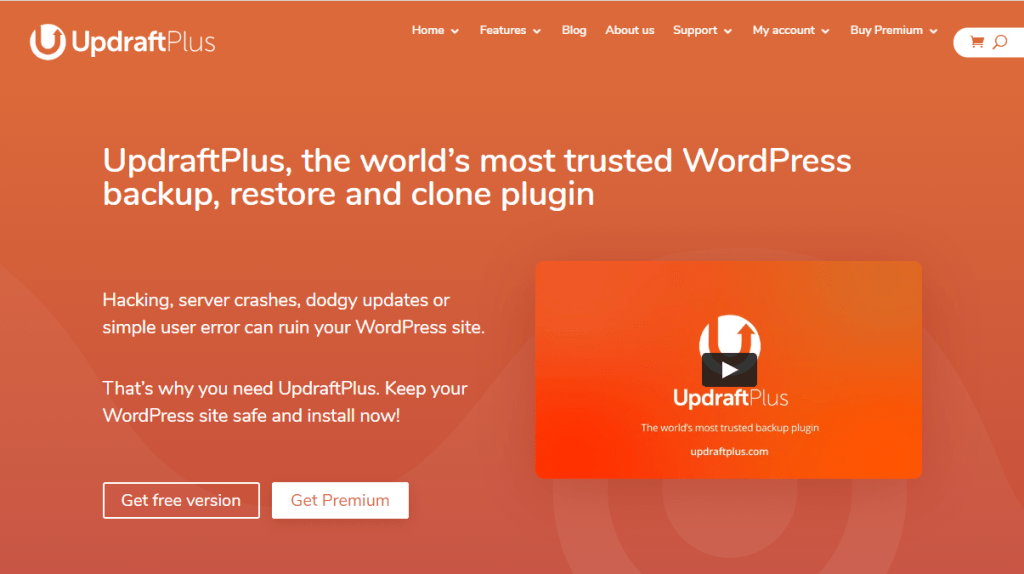














Reviews
Clear filtersThere are no reviews yet.