Shortcode Cleaner – Clean WordPress Content from Broken Shortcodes
$21.82 Original price was: $21.82.$10.27Current price is: $10.27.
- Unlimited Website Usage – Personal & Clients
- Quick help through Email & Support Tickets
- Get Regular Updates For Life
- All Plugins and Themes under GPL License
- 100% original clean files without viruses

- Unlimited Website Usage
- Quick help through Email & Support Tickets
- Get Regular Updates For Life
- All Plugins and Themes under GPL License
- 100% original clean files without viruses
- Get all Theme, Plugin and Lifetime License
- Unlimited number of websites to use
- Lifetime Updates Directly From Admin
If you’re tired of broken shortcodes cluttering your WordPress content, Shortcode Cleaner is the ultimate solution to keep your site clean, functional, and professional. This innovative tool ensures you never have to deal with the frustration of outdated or unused shortcodes again. Whether you’re a website owner, developer, or blogger, Shortcode Cleaner makes managing your WordPress content effortless.
Why Choose ?
Broken or unused shortcodes can disrupt the appearance and functionality of your WordPress site, especially after uninstalling plugins or themes. Shortcode Cleaner offers a powerful and efficient way to restore your content’s integrity by automatically identifying and removing these unnecessary elements.
Key Features:
- Effortless Cleaning: The WordPress shortcode cleaner scans your content for outdated shortcodes and removes them with a single click.
- Customizable Rules: Fine-tune how you want to handle specific shortcodes, including custom ones.
- Performance Optimization: By removing unused shortcodes, you’ll boost your site’s speed and enhance user experience.
- Compatibility: Works seamlessly with all WordPress themes and plugins, including visual builders like WPBakery, making it easy to clean up problematic elements like
vc_row,vc_column, orvc_column_text. - Free and Open Source: Access Shortcode Cleaner Clean WordPress Content from Broken Shortcodes Free on GitHub, ensuring transparency and reliability.
How It Works:
Using Shortcode Cleaner Lite is simple:
- Install the plugin and activate it on your WordPress dashboard.
- Run the scan to identify all broken or unused shortcodes.
- Select the shortcodes you want to remove.
- Click “Clean” to restore your content’s pristine appearance.
Common Use Cases:
- Remove Unused Shortcodes WordPress: Perfect for cleaning up remnants of deactivated plugins and themes.
- How to Remove VC_Row, VC_Column, and VC_Column_Text in WordPress: A lifesaver for anyone dealing with leftover shortcodes from visual builders like WPBakery.
- WordPress Search Shortcode: Locate specific shortcodes quickly and decide whether to keep or remove them.
Why It’s Essential for Your Site:
Every WordPress site owner understands the impact of cluttered content. Broken shortcodes can ruin your site’s layout and affect SEO rankings. By using Shortcode Cleaner Clean WordPress Content from Broken Shortcodes Download, you ensure your site remains polished, fast, and error-free.
Get Started Now:
Clean up your WordPress content and elevate your site’s performance with Shortcode Cleaner. Download the plugin today and experience hassle-free content management.
Only logged in customers who have purchased this product may leave a review.
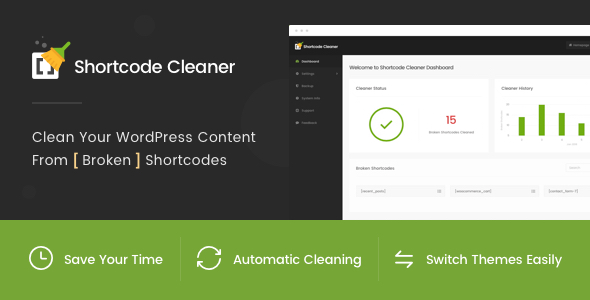














Reviews
Clear filtersThere are no reviews yet.