Beaver Builder Child Theme for Custom WordPress Designs
- Unlimited Website Usage – Personal & Clients
- Quick help through Email & Support Tickets
- Get Regular Updates For Life
- All Plugins and Themes under GPL License
- 100% original clean files without viruses

- Unlimited Website Usage
- Quick help through Email & Support Tickets
- Get Regular Updates For Life
- All Plugins and Themes under GPL License
- 100% original clean files without viruses
- Get all Theme, Plugin and Lifetime License
- Unlimited number of websites to use
- Lifetime Updates Directly From Admin
The Beaver Builder Child Theme is a flexible and safe way to customize your WordPress website when using the Beaver Builder theme. It allows you to make design and code changes without altering the original parent theme, keeping your work intact during updates.
If you’re building a site with Beaver Builder and want to take control over your theme’s appearance and behavior, a child theme is the tool you need.

Editing a parent theme directly is risky. Any update to the theme can erase your changes. That’s where a child theme comes in. It acts as a layer on top of the Beaver Builder theme, letting you customize safely and efficiently.
With a Beaver Child Theme, you can:
-
Add your own custom CSS or JavaScript
-
Override layout templates like header.php or footer.php
-
Create custom page or post templates
-
Add or modify functions using PHP
-
Keep your customizations safe during updates
Key Benefits of the Beaver Builder Child Theme
-
Safe theme updates – Preserve your changes when the parent theme updates
-
Clean and organized code – Keep custom work separate from core files
-
Full control over design – Modify everything from spacing to layout
-
Easy setup – Quickly create a child theme and start customizing
-
Optimized for performance – Works perfectly with the Beaver Builder theme and plugin
Who Should Use a Child Theme?
This setup is ideal for:
-
Freelancers and agencies creating websites for clients
-
Developers looking to add scripts, styles, or PHP functions
-
DIY website owners who want more customization than the page builder offers
Whether you’re making small style tweaks or building complex layouts, using a Beaver Child Theme gives you the freedom to work confidently.
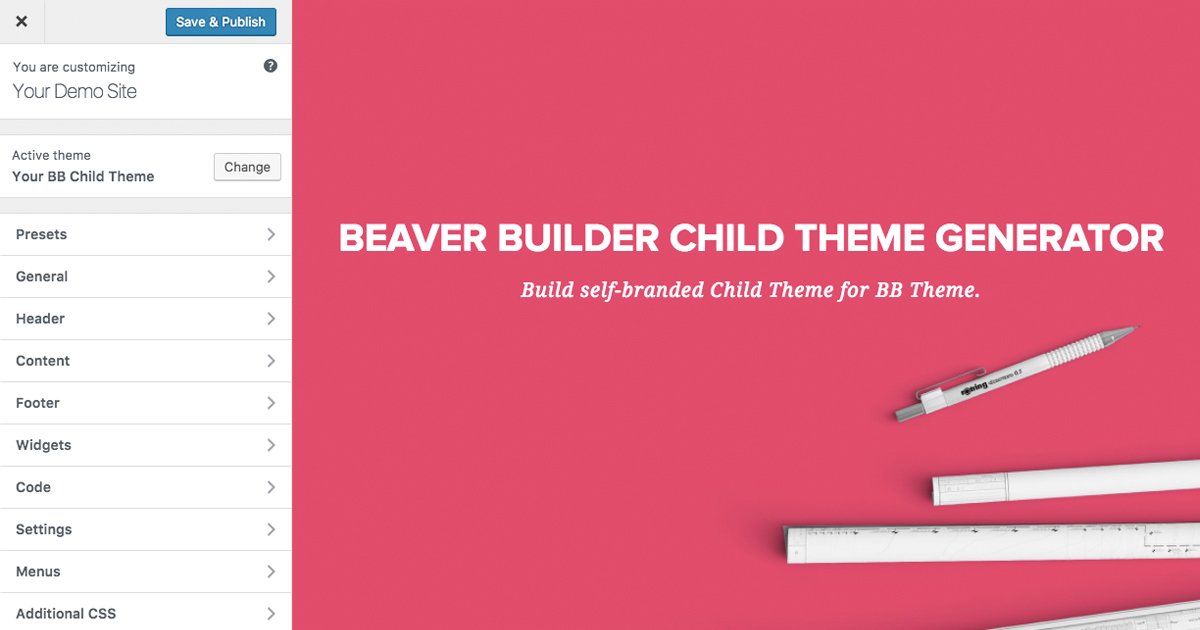
Common Use Cases
Here are some popular ways to use a Beaver Child Theme:
-
Change the layout of WooCommerce product pages
-
Add custom fonts or global typography styles
-
Include tracking codes like Google Analytics in the header
-
Create a unique 404 error page
-
Customize the site footer across all pages
These types of changes are much easier and safer when made in a child theme.
How to Set It Up
-
Install the Beaver Builder Theme (parent theme)
-
Create a new folder for your child theme
-
Add a
style.cssfile with theme details and reference to the parent -
Optionally add a
functions.phpfile for scripts or PHP code -
Activate the child theme from the WordPress dashboard
-
Begin customizing your website with confidence
If you’re unfamiliar with the setup, there are many tutorials and resources from the Beaver Builder community to guide you.
Why Pair Beaver Builder with a Child Theme?
Beaver Builder is known for its drag-and-drop interface, clean code, and responsive design features. But when you want deeper control—like editing template files or adding scripts—a child theme makes all the difference.
It allows you to use the visual editor while also modifying files and functions that the builder alone can’t access. This combination is ideal for creating custom websites that are easy to manage and maintain over time.
Final Thoughts
The Beaver Builder Child Theme is an essential tool for anyone who wants to customize their Beaver Builder site without compromising future updates. It offers the best of both worlds: visual editing through Beaver Builder and full code control through WordPress child theme structure.
Whether you’re a developer building client sites or a website owner looking to personalize your design, the Beaver Child Theme gives you a powerful, stable foundation to work from.
Only logged in customers who have purchased this product may leave a review.
Vendor Information
- No ratings found yet!




















Reviews
Clear filtersThere are no reviews yet.