BookingWP WooCommerce Appointments
$25.66 Original price was: $25.66.$3.84Current price is: $3.84.
- Unlimited Website Usage – Personal & Clients
- Quick help through Email & Support Tickets
- Get Regular Updates For Life
- All Plugins and Themes under GPL License
- 100% original clean files without viruses

- Unlimited Website Usage
- Quick help through Email & Support Tickets
- Get Regular Updates For Life
- All Plugins and Themes under GPL License
- 100% original clean files without viruses
- Get all Theme, Plugin and Lifetime License
- Unlimited number of websites to use
- Lifetime Updates Directly From Admin
Managing appointments and bookings on your WordPress site has never been easier with WooCommerce Appointments. This powerful plugin integrates seamlessly with WooCommerce, WordPress, and Google Calendar, making it the ideal choice for businesses looking to streamline their scheduling processes. Whether you want to accept payments for appointments or allow customers to book appointments for free, this WooCommerce appointment booking solution has you covered.

Overview of WooCommerce Appointments
WooCommerce Appointments is an effective WordPress appointment plugin designed for businesses that require a robust solution to handle bookings and appointments. Its intuitive interface allows for quick setup and easy navigation, requiring no programming knowledge or extensive training. With this plugin, you can leverage all the benefits of WooCommerce, ensuring your shop remains functional and user-friendly.
Key Features
- Built on WooCommerce: Since this plugin is built on WooCommerce, it supports all payment gateways available within the WooCommerce ecosystem. This means you can manage payments seamlessly without any hassle.
- Quick Setup: The installation process is straightforward, and users can get started in no time. No programming knowledge is needed, making it accessible for everyone.
- Extra Form Fields: The new add-on fields feature allows you to customize your appointment forms with options like checkboxes, inputs, and color swatches. Each field can impact the cost and duration of appointments, giving you flexibility in pricing.
- 2-Way Google Calendar Sync: This plugin offers two-way synchronization with Google Calendar. Events from your Google Calendar sync directly with your site, and staff members can manage their schedules efficiently by syncing their appointments with their own calendars.
- Notifications and Reminders: Reduce the risk of no-shows by sending automatic email reminders to customers. You can customize email templates to provide additional information, ensuring that customers are well-informed before their appointments.
- Calendar Administration: The flexible calendar view allows you to manage appointments easily, whether in a weekly or daily format. Your calendar is synced with both staff schedules and Google Calendar, providing a comprehensive overview of all appointments.
- Approval Before Payment: One of the unique features of WooCommerce Appointments is the ability to request appointment approval before payment confirmation. This allows you to vet appointments before processing payments, adding an extra layer of security and control.
- Compatible with Any Theme: This WooCommerce appointment booking plugin is compatible with various themes, including popular ones like Divi, Avada, and Genesis. It works seamlessly with custom-built themes as well, ensuring a consistent look and feel across your site.
- Plugin Integrations: The plugin integrates with popular WooCommerce extensions like WPML, Polylang, and Twilio SMS Notifications. This extensive compatibility enhances your site’s functionality and allows for tailored customer experiences.
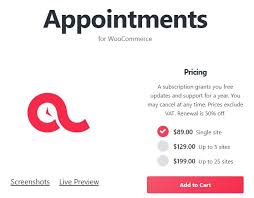
Benefits of Using WooCommerce Appointments
- Control Over Appointments: You have complete control over appointments, customers, and payment processes. All data is stored securely, giving you peace of mind.
- Professionalism: By automating appointment scheduling, you can focus more on your core business operations while providing a professional service to your customers.
- Versatility: Whether you’re a service provider, healthcare professional, or consultant, this plugin adapts to various industries and appointment types.
BookingWP WooCommerce Appointments Review

If you’re considering this solution, the BookingWP WooCommerce Appointments review can provide insights into its performance and user satisfaction. Many users praise the ease of use and comprehensive features, making it a popular choice for those in need of a WooCommerce appointment plugin.
Conclusion
In conclusion, WooCommerce Appointments is a powerful tool that simplifies appointment scheduling for WordPress sites. Its extensive features, including payment processing, Google Calendar synchronization, and customizable forms, make it a top choice for businesses of all sizes. By leveraging this WooCommerce appointment booking plugin, you can focus more on serving your customers while ensuring a smooth scheduling process.
FAQs
- What is the difference between WooCommerce Bookings and WooCommerce Appointments?
- WooCommerce Bookings is primarily for businesses that need customers to book specific time slots, while WooCommerce Appointments allows for more flexible appointment management, including approval processes.
- Is there a free version of WooCommerce Appointments?
- Yes, you can find options for WooCommerce appointment booking free, which provide basic functionalities suitable for small businesses.
- Can I download BookingWP WooCommerce Appointments for free?
- While the premium version offers advanced features, there may be nulled or free versions available online, but these often come with risks, including lack of support and potential security issues.
- How does the calendar sync feature work?
- The 2-way Google Calendar sync ensures that any changes made in your Google Calendar reflect on your WooCommerce site and vice versa, keeping schedules consistent and updated.
- What types of businesses can benefit from WooCommerce Appointments?
- Various industries, including health and wellness, education, consulting, and more, can benefit from this plugin, as it accommodates diverse appointment types and scheduling needs.
Only logged in customers who have purchased this product may leave a review.















Reviews
Clear filtersThere are no reviews yet.