Copycat Protector for WordPress
$6.41 Original price was: $6.41.$3.84Current price is: $3.84.
- Unlimited Website Usage – Personal & Clients
- Quick help through Email & Support Tickets
- Get Regular Updates For Life
- All Plugins and Themes under GPL License
- 100% original clean files without viruses

- Unlimited Website Usage
- Quick help through Email & Support Tickets
- Get Regular Updates For Life
- All Plugins and Themes under GPL License
- 100% original clean files without viruses
- Get all Theme, Plugin and Lifetime License
- Unlimited number of websites to use
- Lifetime Updates Directly From Admin
In today’s digital age, content theft is a significant concern for website owners. If you run a WordPress site, ensuring your original content is protected is crucial. Copycat Protector for WordPress is a powerful plugin designed to safeguard your site from unauthorized copying and plagiarism. This plugin offers comprehensive solutions to keep your content safe and maintain your site’s integrity.
Why Use Copycat Protector for WordPress?
When you create unique content, you want it to remain exclusive to your site. The Copycat Protector plugin helps prevent others from copying and republishing your work without permission. Whether you are a blogger, content creator, or business owner, this tool provides essential protection for your valuable content.
Key Features of Copycat Protector for WordPress
1. Disable Right-Click and Copy-Paste
One of the main features of Copycat Protector is disabling right-click and copy-paste functions on your website. This prevents users from easily copying text, images, or other content.
2. Content Selection Blocking
The plugin stops users from selecting text on your site. By disabling text selection, it makes copying text from your website almost impossible, adding an extra layer of protection.
3. Watermarking Images
To protect your visual content, Copycat Protector allows you to add watermarks to your images. This deters unauthorized usage and ensures your branding remains visible if your images are shared without permission.
4. Customizable Alerts
You can set up custom alert messages to inform users when they try to copy content. This acts as a deterrent and educates visitors about your content protection policies.
5. Easy Integration with WordPress
The Copycat Protector for WordPress integrates seamlessly with your site. It is easy to install and configure, even for users without technical expertise.
6. SEO-Friendly
While protecting your content, Copycat Protector ensures it does not interfere with your SEO efforts. It works in the background, maintaining your site’s performance and search engine rankings.
Benefits of Using Copycat Protector for WordPress
- Protects Original Content: Keep your hard work safe from plagiarism and unauthorized copying.
- Enhances Credibility: By safeguarding your content, you maintain your site’s credibility and authority in your niche.
- Simple to Use: The plugin is user-friendly, requiring no complex setup or coding knowledge.
- Supports Multiple Content Types: It protects text, images, and even embedded media, ensuring comprehensive security for your website.
How to Install Copycat Protector for WordPress
- Download the Plugin: Get the plugin from the WordPress Plugin Directory or the developer’s site.
- Install and Activate: Go to Plugins > Add New in your WordPress dashboard, upload the plugin file, and click Activate.
- Configure Settings: Customize the plugin settings to match your protection needs, such as disabling right-click and adding watermarks.
- Save Changes: Once you’ve configured the settings, save your changes, and your site will be protected immediately.
Who Should Use Copycat Protector for WordPress?
- Bloggers: Safeguard your written articles, blog posts, and media content from unauthorized copying.
- Businesses: Protect product descriptions, service details, and proprietary information from competitors.
- Content Creators: Ensure your original work, including images and graphics, is not misused or stolen.
- Educational Websites: Secure your valuable educational content and resources from unauthorized use.
The Copycat Protector for WordPress plugin is an essential tool for anyone looking to protect their original content. With features like disabling right-click, blocking text selection, and adding watermarks, it offers comprehensive protection without affecting user experience or SEO.
Safeguard your content today with Copycat Protector for WordPress and focus on creating great content without worrying about theft!
Only logged in customers who have purchased this product may leave a review.
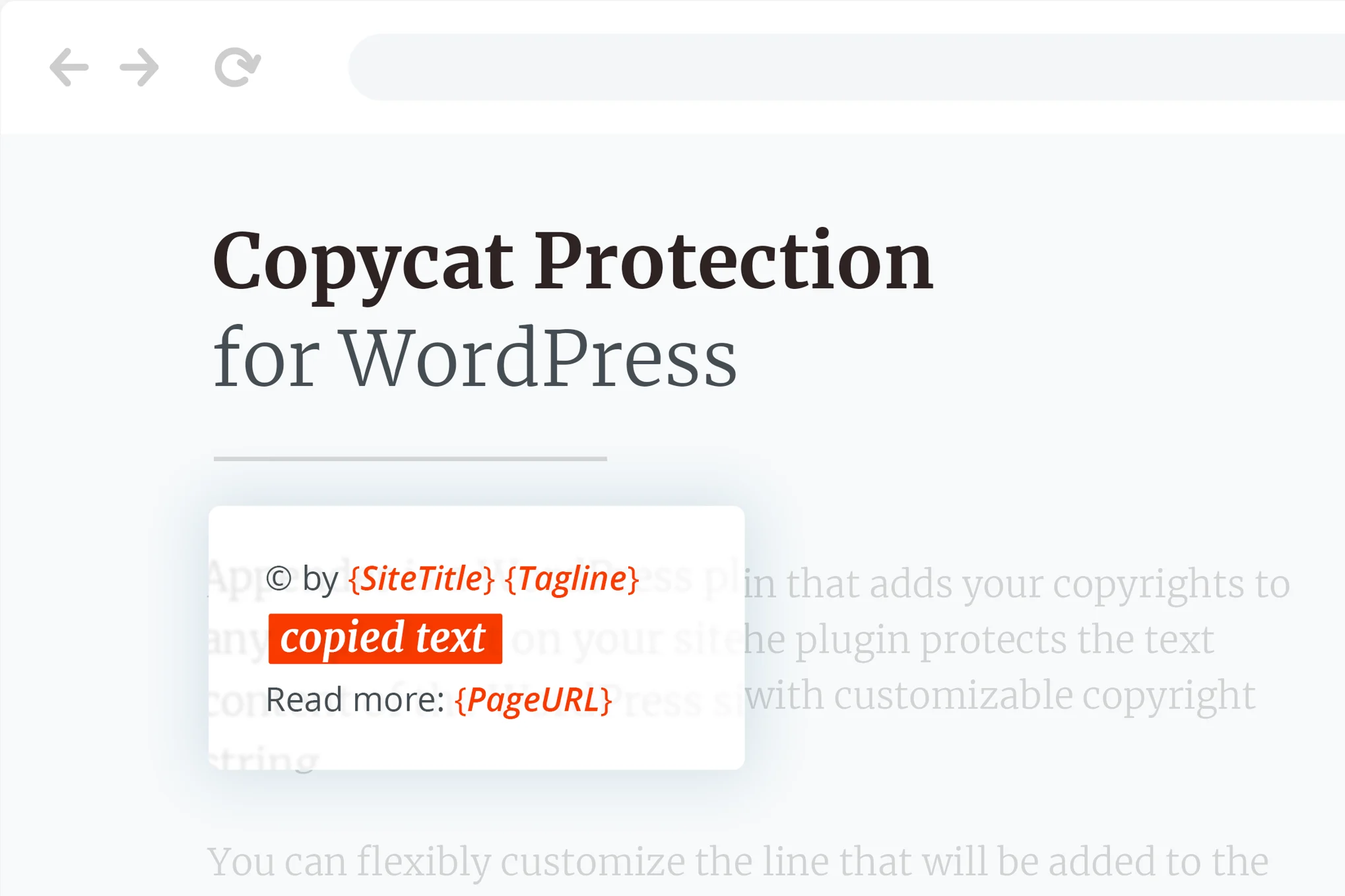














Reviews
Clear filtersThere are no reviews yet.