CBX Bookmark & Favorite: Powerful Bookmark Plugin for WordPress
$8.97 Original price was: $8.97.$5.12Current price is: $5.12.
- Unlimited Website Usage – Personal & Clients
- Quick help through Email & Support Tickets
- Get Regular Updates For Life
- All Plugins and Themes under GPL License
- 100% original clean files without viruses

- Unlimited Website Usage
- Quick help through Email & Support Tickets
- Get Regular Updates For Life
- All Plugins and Themes under GPL License
- 100% original clean files without viruses
- Get all Theme, Plugin and Lifetime License
- Unlimited number of websites to use
- Lifetime Updates Directly From Admin
CBX Bookmark & Favorite is a robust and user-friendly WordPress plugin designed to help users create personal bookmark lists, favorites, and wishlists for any type of WordPress content. Whether you’re running a blog, magazine, eCommerce site, or a learning portal, this plugin enhances user engagement by offering bookmarking features similar to popular platforms like YouTube or Medium.
This plugin adds a “Bookmark” or “Favorite” button directly beneath your WordPress posts, pages, and custom post types, enabling users to save and organize content for later reference. With built-in support for user-specific categories, flexible display options, and integration with third-party plugins, CBX Bookmark & Favorite makes it easier than ever to boost retention, personalization, and overall site interaction.
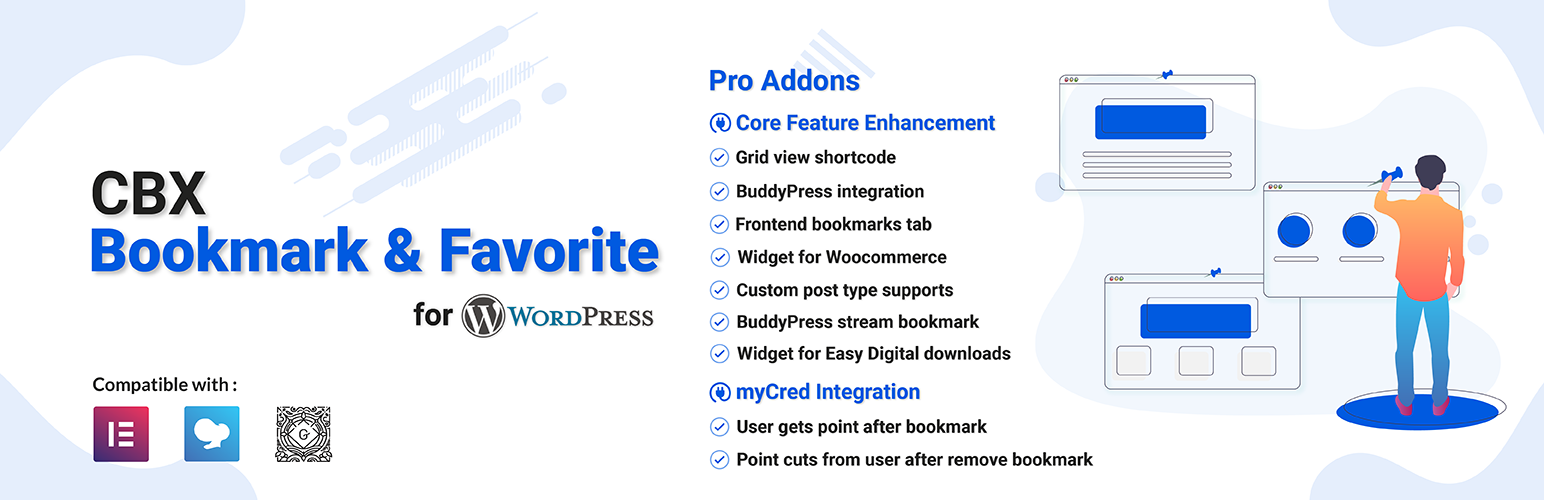
Why Choose CBX Bookmark & Favorite?
In the crowded ecosystem of WordPress plugins, CBX Bookmark & Favorite stands out by offering unmatched flexibility and performance. It’s ideal for websites that want to offer a personalized content-saving experience, similar to a reading list or favorite collection.
The core plugin is free and includes essential bookmarking features, while the CBX Bookmark & Favorite Pro Addon extends the functionality with advanced tools such as category management, custom post type support, public/private bookmark options, and more.
Key Features of CBX Bookmark & Favorite Plugin
1. Simple Bookmark Button Integration
Add a sleek and intuitive bookmark button under your posts, pages, attachments, or any custom post type. Similar to YouTube’s “Save” feature, this button allows users to mark content quickly.
2. Support for Core and Custom Post Types
The free version supports core WordPress post types, while the Pro addon unlocks the ability to bookmark custom post types. This means you can bookmark WooCommerce products, events, listings, or any other custom content.
3. User-Specific Bookmark Categories
Users can create their own categories to organize bookmarks effectively. This encourages personalized content curation and helps users find saved content faster.
4. Global Admin-Created Categories (Pro)
Site administrators can define global categories, which are accessible to all users. This feature is especially useful for community-driven websites or curated collections.
5. One-Click Bookmarking with No Categories (Pro)
Enable quick bookmarking without requiring users to assign categories. This single-click feature speeds up the bookmarking process and is perfect for minimalist user flows.
6. Private or Public Bookmark Categories
Give users control over their privacy. Categories can be set as private (visible only to the user) or public (shared with other users), creating opportunities for community sharing and social proof.
7. Display Bookmarks Anywhere Using Shortcodes & Widgets
Use the plugin’s built-in shortcodes and widgets to display bookmarks in sidebars, custom pages, or any widget-ready area. This increases content accessibility and encourages repeat visits.
8. Third-Party Plugin Integration
The plugin is designed with flexibility in mind, offering compatibility with popular plugins and themes. Developers can easily integrate it into existing workflows or extend its capabilities.
9. Developer-Friendly Codebase
CBX Bookmark & Favorite offers a modular and clean codebase with hooks and filters, making it easy for developers to customize the behavior of the plugin as per project needs.
10. Override Templates via Theme or Child Theme
The plugin uses a templating system that allows advanced users to override bookmark layouts by placing template files in their active theme or child theme. This gives full control over presentation and design.
Use Cases for CBX Bookmark & Favorite
-
Blog Readers: Let your readers save articles for later.
-
Online Stores: Allow customers to create wishlists or save favorite products.
-
Learning Platforms: Students can bookmark lessons or resources.
-
Recipe Sites: Users can collect and categorize their favorite recipes.
-
Event Directories: Attendees can save events they plan to attend.
Whether you’re running a single-author blog or a large-scale membership site, CBX Bookmark & Favorite provides a lightweight but feature-rich solution for bookmarking content.
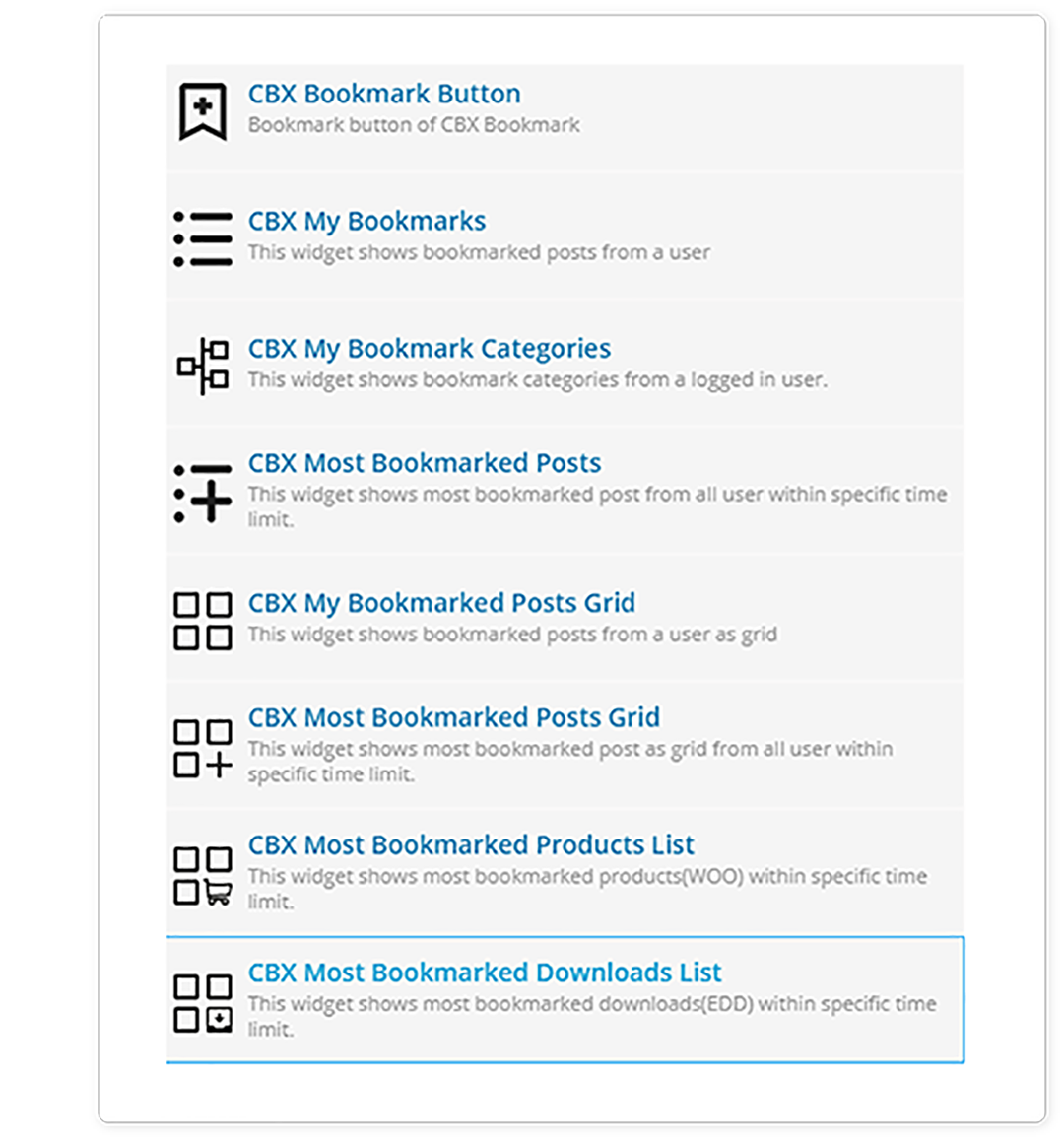
SEO Benefits of Adding a Bookmark Plugin
Installing a plugin like CBX Bookmark & Favorite doesn’t just improve user experience — it can also enhance your SEO performance:
-
Lower Bounce Rate: When users save content to view later, they’re more likely to return, improving engagement metrics.
-
Increased Time on Site: Interactive features like bookmarking keep users exploring your site longer.
-
Content Discovery: Saved lists encourage users to revisit older content, increasing visibility across your archive.
-
Improved Internal Linking: Public bookmarks and wishlists can act as organic interlinking pages, spreading link equity throughout your site.
Why CBX Bookmark & Favorite Beats Other WordPress Bookmark Plugins
While there are other plugins available that offer wishlist or bookmarking functionality, few match the ease of use, customization, and flexibility offered by CBX Bookmark & Favorite.
Compared to other tools like “WP Favorite Posts,” CBX Bookmark offers more user control, cleaner UI integration, and advanced features for developers. It supports complex use cases without sacrificing simplicity for non-technical users.
How to Get Started
CBX Bookmark & Favorite is available on the official WordPress plugin repository, making installation a breeze. Once installed, configure your settings from the admin panel, add bookmark buttons where needed, and you’re ready to go.
To unlock additional features such as custom post type support, no-category bookmarking, and admin-level global categories, consider upgrading to the CBX Bookmark and Favorite Pro Addon.
Free vs. Pro: What’s the Difference?
| Feature | Free Version | Pro Addon |
|---|---|---|
| Core Post Type Support | Yes | Yes |
| Custom Post Type Support | No | Yes |
| One-Click Bookmarking | No | Yes |
| Public/Private Categories | Yes | Yes |
| Admin-Created Categories | No | Yes |
| Template Override System | Yes | Yes |
| Shortcodes & Widgets | Yes | Yes |
Frequently Asked Questions
Is the plugin mobile-friendly?
Yes, CBX Bookmark & Favorite is fully responsive and works well on all modern devices.
Can I import bookmarks from other plugins?
Currently, no built-in import tool is available, but developers can migrate data with custom scripts due to the clean and documented codebase.
Does it slow down my site?
No. The plugin is optimized for performance and adds minimal overhead to your WordPress installation.
Can I use it with Elementor or other page builders?
Yes, shortcode support ensures compatibility with Elementor, WPBakery, and other popular page builders.
Final Thoughts
CBX Bookmark & Favorite is more than just a plugin — it’s a user engagement powerhouse. Whether you’re running a blog, an educational platform, or an online shop, allowing users to bookmark, save, and organize content can dramatically increase return visits, dwell time, and overall satisfaction.
The plugin is free to try, easy to install, and backed by a Pro version that unlocks serious power features. If you’re searching for a “WordPress wishlist collection & bookmark plugin” that is fast, reliable, and easy to use, CBX Bookmark & Favorite is a top contender.
Only logged in customers who have purchased this product may leave a review.















Reviews
Clear filtersThere are no reviews yet.