DevKit Pro
$8.97 Original price was: $8.97.$5.12Current price is: $5.12.
- Unlimited Website Usage – Personal & Clients
- Quick help through Email & Support Tickets
- Get Regular Updates For Life
- All Plugins and Themes under GPL License
- 100% original clean files without viruses

- Unlimited Website Usage
- Quick help through Email & Support Tickets
- Get Regular Updates For Life
- All Plugins and Themes under GPL License
- 100% original clean files without viruses
- Get all Theme, Plugin and Lifetime License
- Unlimited number of websites to use
- Lifetime Updates Directly From Admin
DevKit Pro: The Complete WordPress Development Toolkit for Professionals
Introduction: Supercharge Your WordPress Workflow with DevKit Pro
In today’s fast-paced web development environment, professionals demand tools that simplify processes, reduce manual labor, and centralize control. DevKit Pro is a powerful WordPress development toolkit tailored for developers, freelancers, and agencies who manage multiple websites. This advanced plugin offers everything from plugin and theme management to debugging tools, system diagnostics, file management, and database control—all within a unified, intuitive interface.
If you’re looking for a robust solution that enhances productivity while maintaining flexibility and control, it is the ultimate answer.
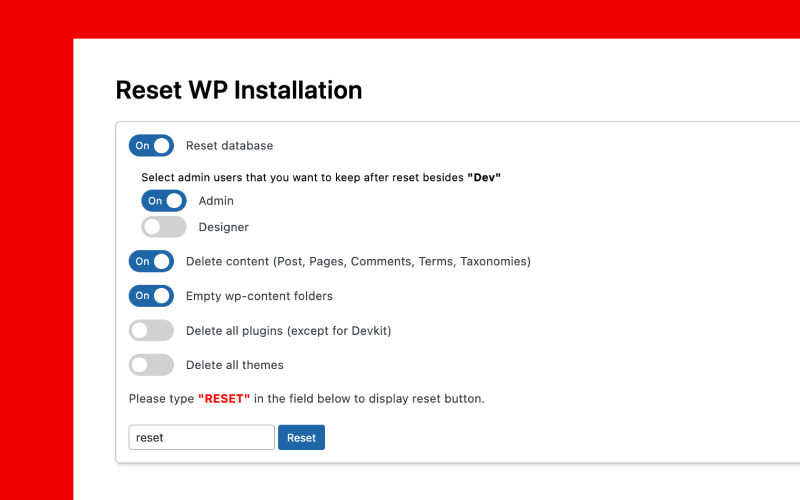
Why DevKit Pro Is Essential for WordPress Developers
The beauty of DevKit Pro lies in its seamless integration with the WordPress environment. Rather than relying on multiple third-party tools or manually tweaking files through FTP, this plugin consolidates essential functions directly within your WordPress admin dashboard.
You’ll experience fewer disruptions, reduced setup times, and more opportunities to focus on building impactful websites.
Key Features of DevKit Pro
1. Effortless Plugin Management
Managing multiple plugins becomes hassle-free with DevKit Pro. Developers no longer need to navigate external upload systems or deactivate plugins for updates.
Bulk Install & Activate: Drag and drop multiple plugins into your dashboard for quick installation and activation.
Live Overwrite: Update active plugins without deactivating them—maintain all settings with zero downtime.
Download Options: Easily download one or more plugins for migration or backup purposes.
These features make it a game-changer for developers managing several environments or staging sites.
2. Advanced Theme Handling
Handling parent and child themes is made simple with DevKit Pro.
Upload Multiple Themes: Use drag-and-drop functionality to upload themes in one go.
Overwrite Themes Without Conflict: Replace theme files directly from your local environment without needing to disable or remove the current theme.
SCSS Compatibility: Download, edit, and recompile SCSS-based themes before uploading updated versions with ease.
Whether you’re a designer customizing front-end layouts or a developer building frameworks, it provides total control.
3. Real-Time System Insights
A successful WordPress site depends on how well it interacts with the server environment. It provides instant access to system metrics.
System Info Dashboard: View crucial details like PHP version, memory usage, and timeout limits.
Debug Mode: Enable WordPress error display without altering wp-config.php.
Error Log Viewer: Directly access, read, and download logs that were once buried on your server.
These features are invaluable when troubleshooting plugin conflicts or tracking down server misconfigurations.
4. Integrated File Manager
FTP is now optional, thanks to DevKit Pro’s built-in file manager.
Edit and Organize Files: Rename, delete, compress, and edit files without ever leaving your dashboard.
Code Like a Pro: Powered by the Monaco Editor—the same engine used in Visual Studio Code—giving you a familiar and powerful coding experience.
This makes real-time edits, hotfixes, and customizations fast and efficient.
5. Powerful Database Tools
Handling your database doesn’t have to mean logging into phpMyAdmin. It offers a lightweight yet robust solution.
AdminerEvo Integration: Access and manage your database quickly and securely.
Search and Replace: Easily update URLs, text strings, or paths across your entire database, ideal during domain migrations or content updates.
With this, database management becomes less risky and far more efficient.
6. Developer-Centric Enhancements
DevKit Pro also introduces several workflow optimizations that cater specifically to developers.
IP-Based Auto Login: Automatically log in based on IP, which is useful for local or team development environments.
SVG Upload Support: Upload and inline-render SVG graphics for custom icons and illustrations.
Custom Maintenance Mode: Turn on maintenance mode with custom HTML and CSS for branded under-construction pages.
Compatibility and Requirements
Fully Compatible: Works seamlessly with the latest versions of WordPress.
No Coding Required: Although DevKit Pro is designed for developers, it remains user-friendly and accessible for non-coders.
Regularly Updated: Stay current with WordPress standards and security updates.
Whether you’re working on WordPress via Windows, Linux, or macOS, DevKit Pro delivers unmatched cross-platform functionality.

Installation and Support
Setting up DevKit Pro is as simple as installing any WordPress plugin.
Quick Installation: Upload via dashboard or drag-and-drop installation.
Comprehensive Documentation: Access step-by-step guides, video tutorials, and technical documentation.
Professional Support: Enjoy responsive support from the developers whenever you run into questions or issues.
DevKit Pro Use Cases
Freelancers: Streamline plugin and theme testing for multiple client websites.
Agencies: Centralize theme development, testing, and backups for multiple projects.
Enterprises: Optimize performance, file handling, and database control across large networks.
WordPress Educators: Use as a teaching tool to demonstrate real-time system management and debugging.
DevKit Pro vs. Traditional Methods
| Feature | DevKit Pro | Manual Methods |
|---|---|---|
| Plugin Bulk Upload | Drag-and-drop | One-by-one |
| Theme Overwriting | Live replacement | Manual delete & upload |
| File Manager | Built-in | Requires FTP |
| Error Log Viewer | Dashboard access | Server-only access |
| Database Manager | AdminerEvo integration | phpMyAdmin |
| Visual Code Editor | Monaco Editor | External editor needed |
Conclusion: Why DevKit Pro Is a Must-Have Tool
If you’re serious about WordPress development, DevKit Pro is an essential addition to your toolkit. It empowers you to streamline plugin and theme workflows, manage files and databases with ease, debug issues effectively, and optimize your overall productivity.
With DevKit Pro, you’re not just saving time—you’re improving the quality, performance, and scalability of every WordPress project.
Only logged in customers who have purchased this product may leave a review.
Vendor Information
- Store Name: rinovixplus
- Vendor: rinovixplus
-
Address:
Imadol
Lalitpur
Bagmati
44700
Nepal - No ratings found yet!



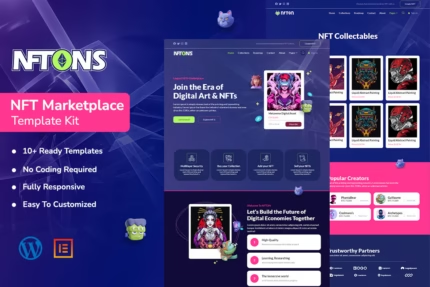



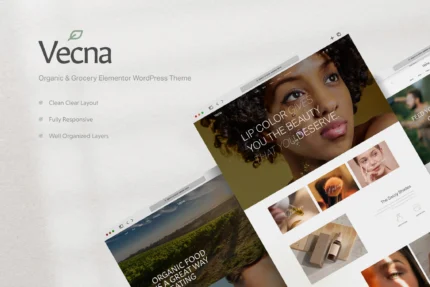
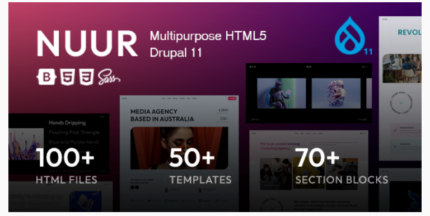












Reviews
Clear filtersThere are no reviews yet.