Lagom WHMCS Client Theme By RSStudio
$135.85 Original price was: $135.85.$21.06Current price is: $21.06.
- Unlimited Website Usage – Personal & Clients
- Quick help through Email & Support Tickets
- Get Regular Updates For Life
- All Plugins and Themes under GPL License
- 100% original clean files without viruses

- Unlimited Website Usage
- Quick help through Email & Support Tickets
- Get Regular Updates For Life
- All Plugins and Themes under GPL License
- 100% original clean files without viruses
- Get all Theme, Plugin and Lifetime License
- Unlimited number of websites to use
- Lifetime Updates Directly From Admin
Simple, Intuitive, and Fully Responsive WHMCS Theme
Key Features
Different Styles & Colors

Lagom WHMCS Client Area Theme consists of 4 unique styles. There are 5 different color schemes available for each style.
Modern Style
- Blue Color Scheme
- Green Color Scheme
- Purple Color Scheme
- Orange Color Scheme
- Red Color Scheme
Default Style
- Blue Color Scheme
- Green Color Scheme
- Purple Color Scheme
- Orange Color Scheme
- Red Color Scheme
Depth Style
- Blue Color Scheme
- Green Color Scheme
- Purple Color Scheme
- Orange Color Scheme
- Red Color Scheme
Futuristic Style
- Blue Color Scheme
- Green Color Scheme
- Purple Color Scheme
- Orange Color Scheme
- Red Color Scheme
Style Manager

Provides essential tools used to manage Lagom theme colors and styles without having any technical know-how. You will be empowered to apply various Styles and Color Schemes to tailor our theme to your brand style.
Why Pay a Designer? Get Pro-Level Websites with Elementor Instantly. Shop Now!
Menu Manager
From now on, you do not need to create complicated WHMCS hooks to modify the Lagom theme navigation. Menu Manager delivers a super convenient option to set up the menu items from the WHMCS addon.
Different Layouts
Make full use of 5 unique layouts for the main menu navigation and 2 various layouts for the footer.
- Default Layout
- Condensed Layout
- Condensed Banner Layout
- Left Layout
- Left Wide Layout
Order Process Template
Beautiful, simple, and intuitive WHMCS order process template, fully integrated with Lagom WHMCS Client Theme.
Other Features
Login Based Layouts
Display different menu and footer layouts based on the customer’s login status.
Basic SEO Management
Manage SEO for selected theme pages. Assign your custom page title, description, and social image.
Custom Layout for Pages
Assign a unique Lagom Layout to specific pages and overwrite settings made in Layout Manager.
Affix Theme Navigation
Affix the top Lagom theme navigation when a customer scrolls your website up.
Multiple Element Styles
Using a few simple clicks you can choose from 3 different styles available for particular Lagom elements.
Multiple Page Templates
Define various templates for selected Lagom theme pages and configure its settings.
Different Fonts
Change Font Family used in the Lagom theme with a few simple clicks.
Affix Theme Sidebars
Affix theme sidebars to the top of the browser window.
Hide Sidebars
Hide Lagom theme sidebars for selected pages in Page Manage
Only logged in customers who have purchased this product may leave a review.
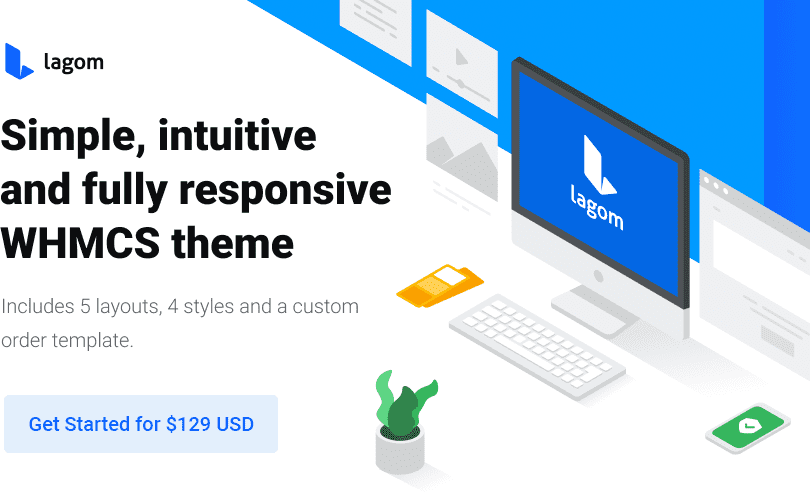


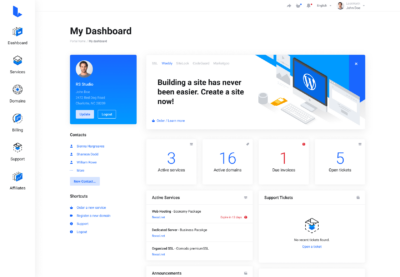












Reviews
Clear filtersThere are no reviews yet.