MotoPress Hotel Booking WordPress Plugin
$25.66 Original price was: $25.66.$3.84Current price is: $3.84.
- Unlimited Website Usage – Personal & Clients
- Quick help through Email & Support Tickets
- Get Regular Updates For Life
- All Plugins and Themes under GPL License
- 100% original clean files without viruses

- Unlimited Website Usage
- Quick help through Email & Support Tickets
- Get Regular Updates For Life
- All Plugins and Themes under GPL License
- 100% original clean files without viruses
- Get all Theme, Plugin and Lifetime License
- Unlimited number of websites to use
- Lifetime Updates Directly From Admin

The MotoPress Hotel Booking WordPress Plugin is an advanced, professional booking system designed for creating and managing a property rental website effortlessly. Whether you run a hotel, vacation rental, apartment agency, or hostel, this plugin enables you to list unlimited accommodations and services while allowing direct online reservations without any commission fees. With its user-friendly interface, you can synchronize all bookings across Online Travel Agents (OTAs), ensuring you never double-book.
Key Features of MotoPress Hotel Booking Plugin
1. Online Search Availability Form
The plugin provides a simple, three-step process for visitors to place bookings:
- Input Check-in and Check-out Dates: Guests can easily enter their preferred dates.
- Choose from Search Results: A list of available accommodations is generated based on their input.
- Provide Personal Data: Guests complete their booking by filling out their personal details.
2. Accommodation Details
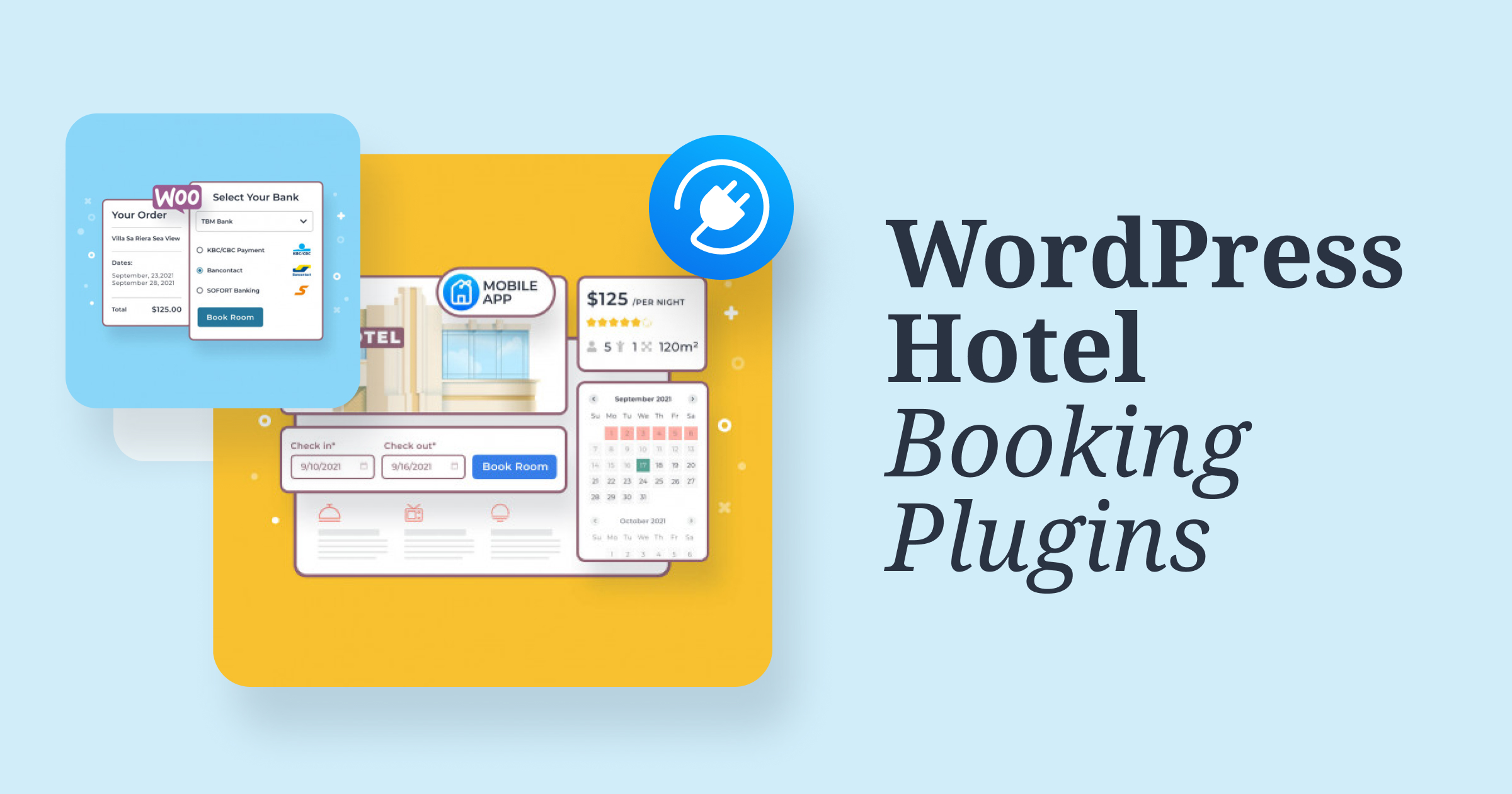
Each accommodation type is highly customizable. You can add descriptions, capacity details, facilities, bed sizes, and other crucial information to enhance the attractiveness of your offerings. Include a featured image or an entire gallery to showcase all the advantages of each room.
3. Bookings Calendar
With the MotoPress Hotel Booking WordPress Plugin, all booking requests and their statuses are consolidated into one easily accessible calendar view. Users can search for bookings by room type, booking period, and status (booked, pending, available, etc.), making it simple to manage reservations.
4. Seasonal Pricing
The plugin allows you to set custom prices based on seasons or specific days. You can apply different rates for long and short stays, enabling you to manage pricing flexibility according to demand.
5. Variety of Rates
You can set multiple rates for the same room type, allowing guests to select from options like non-refundable and refundable rates at checkout. This flexibility can cater to various guest preferences and needs.
6. Weekly and Monthly Rates
Create customized pricing structures based on the length of stay by adding weekly and monthly rates. The system will automatically adjust rates according to your rules, providing discounts for longer stays.
7. Extra Services
Enhance the guest experience by offering additional services such as spa treatments, airport transfers, or childcare. These can be added to specific rooms with optional charges, allowing for a tailored guest experience.
8. Booking Multiple Accommodations
Guests can reserve multiple accommodations in a single booking session. The plugin can even recommend the best combination of accommodations based on guest numbers, streamlining the booking process.
9. Flexible Booking Rules
Set flexible booking rules, including minimum and maximum stay requirements, check-in and check-out dates, and block booking options for specific periods.
10. iCal Synchronization
The plugin serves as a hotel channel manager, synchronizing bookings from your website with those from popular OTAs like Airbnb and Booking.com. This synchronization helps prevent overbooking by maintaining accurate availability across platforms.
11. Variable Pricing
Automatically adjust accommodation rates based on the number of guests. By adding pricing variables, guests will see a calculated price based on their input.
12. Multilanguage Support

If you’re running a non-English website, the plugin supports multiple languages. It is compatible with WPML, allowing for translations into 14 languages, making it accessible to a broader audience.
13. Online and Offline Payments
Manage bookings with flexibility in payment options. You can confirm booking requests either manually or automatically upon payment, with various payment gateways available such as PayPal and Stripe.
14. WooCommerce Payments Add-on
Integrate WooCommerce payment gateways to handle online reservations seamlessly. This extension expands your payment processing options for better customer service.
15. Taxes & Fees Management
Easily manage tax and fee structures for all accommodations. You can add various mandatory fees and taxes, keeping your pricing information transparent for guests.
16. Discount Coupons
Create and manage discount coupons directly from the admin dashboard, enabling you to attract more guests with special offers tailored to your business needs.
17. Email Notifications
Stay connected with your guests through automated email notifications regarding booking details, statuses, and cancellations. Customize these templates easily to reflect your brand.
18. Booking Confirmation
You have multiple options for confirming booking requests—manually, automatically upon payment, or allowing guests to confirm through an email link.
19. Attributes – Advanced Sorting Options
Enhance your booking system by adding custom attributes to properties, allowing guests to filter and find the most suitable accommodations quickly.
20. Shortcodes & Widgets

MotoPress Hotel Booking WordPress Plugin
Utilize various shortcodes and widgets to display booking forms and other functionalities seamlessly throughout your website.
Conclusion
For hospitality businesses looking to streamline their booking process and enhance guest experience, the MotoPress Hotel Booking WordPress Plugin is an invaluable asset. With a comprehensive range of features, customizable options, and robust support for multiple properties, it is the go-to solution for property management. Whether you are just starting or seeking to optimize an existing system, this plugin will meet your needs and help you grow your business effectively.
Frequently Asked Questions (FAQs)
1. How do I download the MotoPress Hotel Booking WordPress Plugin?
You can download the plugin from the official MotoPress website or other trusted sources. Ensure you get the latest version for optimal performance.
2. What is the MotoPress Hotel Booking Plugin used for?
MotoPress Hotel Booking Plugin is designed for building and managing property rental websites, facilitating online bookings, managing accommodation details, and handling payments.
3. Is there a free version of the MotoPress Hotel Booking Plugin?
While the plugin is primarily premium, some features may be available in a free or trial version, allowing users to test before committing.
4. How does seasonal pricing work?
You can set specific pricing for different seasons or special dates, allowing you to maximize revenue based on demand fluctuations.
5. Can I manage multiple properties with this plugin?
Yes, the MotoPress Hotel Booking Plugin supports multiple properties, making it suitable for hotel chains or rental agencies.
6. Does the plugin support multiple languages?
Yes, the plugin is compatible with WPML and can be translated into 14 languages, making it accessible for non-English speakers.
7. What payment options does the plugin support?
The plugin supports various payment gateways including PayPal, Stripe, and WooCommerce, providing flexibility in managing payments.
8. How can I customize email notifications?
You can edit email templates from the admin dashboard, allowing for customization to match your brand’s tone and style.
With its extensive features and user-friendly interface, the MotoPress Hotel Booking WordPress Plugin is an essential tool for anyone looking to manage a property rental business effectively.
Only logged in customers who have purchased this product may leave a review.
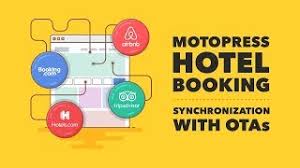














Reviews
Clear filtersThere are no reviews yet.