Ultimate POS – Best Advanced Stock Management, Point of Sale & Invoicing Application
$12.82 Original price was: $12.82.$3.20Current price is: $3.20.
- Unlimited Website Usage – Personal & Clients
- Quick help through Email & Support Tickets
- Get Regular Updates For Life
- All Plugins and Themes under GPL License
- 100% original clean files without viruses

- Unlimited Website Usage
- Quick help through Email & Support Tickets
- Get Regular Updates For Life
- All Plugins and Themes under GPL License
- 100% original clean files without viruses
- Get all Theme, Plugin and Lifetime License
- Unlimited number of websites to use
- Lifetime Updates Directly From Admin
Managing a business involves intricate processes that can often become time-consuming and complex, especially when it comes to bookkeeping, accounting, and inventory management. However, with the Ultimate POS – Best ERP, Stock Management, Point of Sale & Invoicing Application, you can streamline these operations and gain detailed insights into your business, all in one platform. This software is designed to meet the needs of various business types, ensuring efficiency, accuracy, and ease of use.
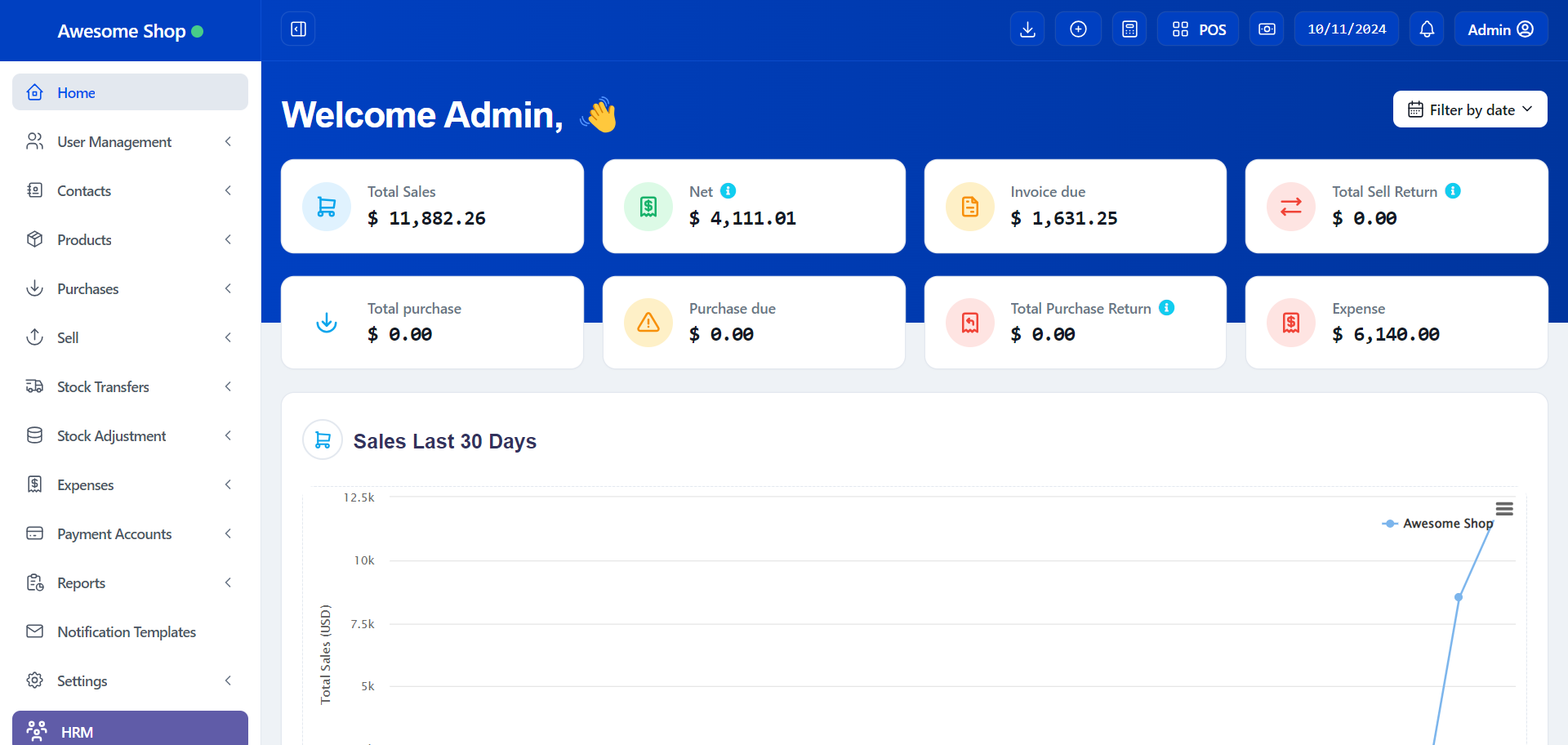
Key Features of Ultimate POS
1. Multiple Business/Shops: With Ultimate POS, managing multiple businesses or shops is hassle-free. The application allows you to set up multiple businesses with no restrictions on the number. Each business’s inventory and accounting information are kept separate, providing you with clear, organized data that is easily accessible. This feature is especially useful for business owners managing multiple locations or brands.
2. Add Location/Storefronts/Warehouses: You can create multiple locations within your business and manage them simultaneously. This feature enables you to track stocks, purchases, and sales separately for each location. Additionally, you can customize invoice layouts and schemes for each storefront, ensuring that your business operations are tailored to each location’s needs.
3. User & Role Management: The Ultimate POS offers a powerful user and role management system. It includes predefined roles such as Admin and Cashier but also allows you to create custom roles with specific permissions. This flexibility ensures that you can delegate tasks effectively while maintaining control over your business operations.
4. Contacts (Customers & Suppliers): Managing contacts is simplified with Ultimate POS. You can mark contacts as customers, suppliers, or both, and view transaction details with each contact. The system also tracks credit and debit balances and sends payment alerts a week before due dates, helping you manage finances more effectively.
5. Products: Product management is a breeze with Ultimate POS. You can manage single and variable products, classify them by brand, category, or sub-category, and add SKU numbers. The system also alerts you when stock is low, and it automatically calculates selling prices based on purchase prices and profit margins. This feature saves you time and reduces the risk of pricing errors.
6. Purchases: Adding and managing purchases is straightforward. You can add purchases for different locations, manage paid and due purchases, and receive notifications of due payments a week in advance. Discounts and taxes can also be easily applied to purchases, further simplifying the process.
7. Sell: The selling interface in Ultimate POS is user-friendly and efficient. It includes features such as default walk-in customer options, the ability to add new customers from the POS screen, and Ajax-based selling screens that save reloading time. You can also customize invoice layouts and manage different payment options, making the selling process smooth and adaptable to your business needs.
8. Manage Expenses: Expense management is another strong feature of Ultimate POS. You can easily add and categorize business expenses, and analyze them based on category and location through detailed reports. This level of analysis helps in identifying areas where you can optimize spending.
9. Reports: The software offers a comprehensive suite of reports, including purchase and sale reports, tax reports, contact reports, stock reports, expense reports, cash register reports, sales representative reports, and more. These reports allow you to monitor the health of your business, identify trends, and make data-driven decisions.
10. Other Useful Features: Ultimate POS is packed with additional features designed to enhance your business operations. These include currency settings, timezone configurations, financial year settings, profit margin setups, and translation readiness. The application also supports predefined barcode sticker settings, stock adjustment, and express checkout, and it works offline, ensuring that your business can continue to operate even without an internet connection. Detailed documentation is available to guide you through installation and customization processes.
Why Pay a Designer? Get Pro-Level Websites with Elementor Instantly. Shop Now!
FAQs
1. Are future updates free?
Yes, all future lifetime updates are free with Ultimate POS. You do not need to worry about additional costs for keeping your software up to date.
2. Do I have to pay for updating to the latest version?
No, you get updates for free. The Ultimate POS latest version is always available at no additional cost.
3. Will it work offline?
Yes, Ultimate POS works offline, ensuring that your business operations can continue without interruptions, even in the absence of an internet connection.
4. What hardware does it support?
Ultimate POS supports various hardware, including barcode scanners and receipt or thermal printers (printers with ESC/POS commands). This compatibility makes it versatile and easy to integrate with your existing hardware.
5. Does it support our currency?
Yes, Ultimate POS supports all currencies. If your currency is not listed, simply inform the team via a comment, and it will be added promptly.
6. Does it support languages other than English?
Yes, Ultimate POS is translation-ready, supporting multiple languages to cater to your diverse customer base.
7. Do you support the item?
Yes, the team provides full support for Ultimate POS to ensure that your experience is smooth and any issues are resolved promptly.
Download and Customize Ultimate POS
With its robust features and user-friendly interface, Ultimate POS is not only a tool for managing sales and inventory but also a comprehensive solution for your business’s financial and operational needs. Whether you’re managing a single store or multiple locations, this application offers the flexibility and functionality to meet your business’s unique requirements. Additionally, with options like the Ultimate POS customization and the Ultimate POS mobile app, you can tailor the software to fit your specific business processes.
The Ultimate POS documentation provides a step-by-step guide for installation and customization, making it easy to get started. For businesses involved in manufacturing, the Ultimate POS manufacturing module is an added advantage, offering specialized tools for managing production processes.
In conclusion, Ultimate POS is an all-in-one solution that saves time, enhances accuracy, and provides comprehensive tools for business management. Its ability to work offline, support multiple currencies, and offer extensive customization options makes it a top choice for businesses looking to streamline their operations.
Only logged in customers who have purchased this product may leave a review.
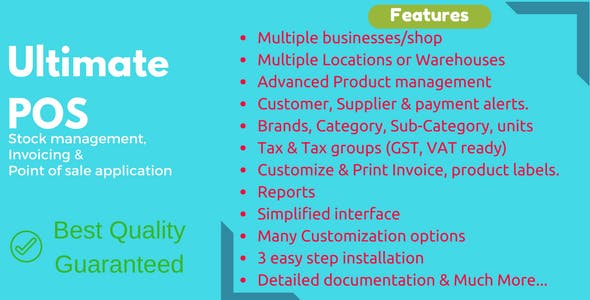














Reviews
Clear filtersThere are no reviews yet.