Web Cronjobs: Automate Tasks with Reliable Online Schedulers
$8.97 Original price was: $8.97.$5.12Current price is: $5.12.
- Unlimited Website Usage – Personal & Clients
- Quick help through Email & Support Tickets
- Get Regular Updates For Life
- All Plugins and Themes under GPL License
- 100% original clean files without viruses

- Unlimited Website Usage
- Quick help through Email & Support Tickets
- Get Regular Updates For Life
- All Plugins and Themes under GPL License
- 100% original clean files without viruses
- Get all Theme, Plugin and Lifetime License
- Unlimited number of websites to use
- Lifetime Updates Directly From Admin
Web Cronjobs: Automating Web Tasks with Precision
In today’s fast-paced digital landscape, automation plays a crucial role in ensuring smooth website operations. Web cronjobs provide a simple, accessible way to automate recurring online tasks. They eliminate the need for manual intervention and help developers, marketers, and site administrators maintain consistency, reliability, and scalability in their processes.
What Are Web Cronjobs?
A web cronjob is a scheduled task executed via a web request (HTTP or HTTPS) at regular intervals. It functions similarly to Unix-style cronjobs but does not require server-side command-line access. This makes them particularly useful in shared hosting environments or for users who prefer a web-based interface over manual scripting.
Web cronjobs can be used to:
- Send automated emails
- Trigger database cleanups
- Monitor site uptime
- Ping APIs or URLs at set intervals
- Perform backups or generate reports
Benefits of Using Web Cronjobs
1. Accessibility
Easily manage tasks through an online dashboard without needing root or SSH access.
2. Ease of Use
Most services provide user-friendly interfaces to schedule and monitor jobs with minimal setup.
3. Monitoring and Logs
Logs and notifications help track success or failure, making it easy to troubleshoot.
4. Retry Mechanisms
If a job fails, many platforms offer retry logic to ensure reliability.
5. Custom Scheduling
Jobs can run every minute, hour, day, or on custom schedules using cron syntax.

Common Use Cases of Web Cronjobs
Web cronjobs are incredibly versatile and can be implemented across a wide range of industries and applications. Here are some common scenarios:
E-commerce Automation: Automatically update product availability, apply discount rules, or notify users about abandoned carts.
Content Management: Schedule blog posts, refresh cached pages, or push content to external platforms like newsletters or RSS feeds.
Data Syncing: Trigger APIs to fetch or send data between applications, CRMs, or third-party integrations on a fixed schedule.
Health Monitoring: Periodically check your website’s uptime and receive alerts if a service goes down.
Backup Operations: Automate daily or weekly database and file backups to remote servers or cloud storage services.
Lead Management: Send automated follow-up emails, update contact statuses, or generate reports in marketing automation tools.

These use cases illustrate how web cronjobs enhance productivity
by running behind the scenes, saving hours of manual effort.
Tips for Effective Web Cronjob Usage
- Use Secure URLs
Always protect task URLs with authentication tokens or basic auth to prevent unauthorized access.
- Monitor Logs Regularly
Check logs to ensure jobs are executing correctly and troubleshoot any errors.
- Test Before Full Deployment
Run tasks in a test environment before applying them to production.
- Use Descriptive Labels
Label your jobs clearly to avoid confusion when managing multiple scheduled tasks.
- Set Realistic Intervals
Don’t overschedule tasks. Choose intervals that make sense for your workload and avoid server strain.
Get Started with Web Cronjobs to Automate Your Workflow
Web cronjobs offer a reliable, user-friendly solution for automating essential web tasks. Whether you’re managing a personal blog, a SaaS application, or a company website, web cronjobs help ensure tasks run consistently and efficiently—without the need for manual input or complex server configurations.
With the right setup, these tools can improve uptime, reduce workload, and give you greater control over your digital operations. Start exploring your options today and take the first step toward effortless task automation.
Only logged in customers who have purchased this product may leave a review.
Vendor Information
- No ratings found yet!




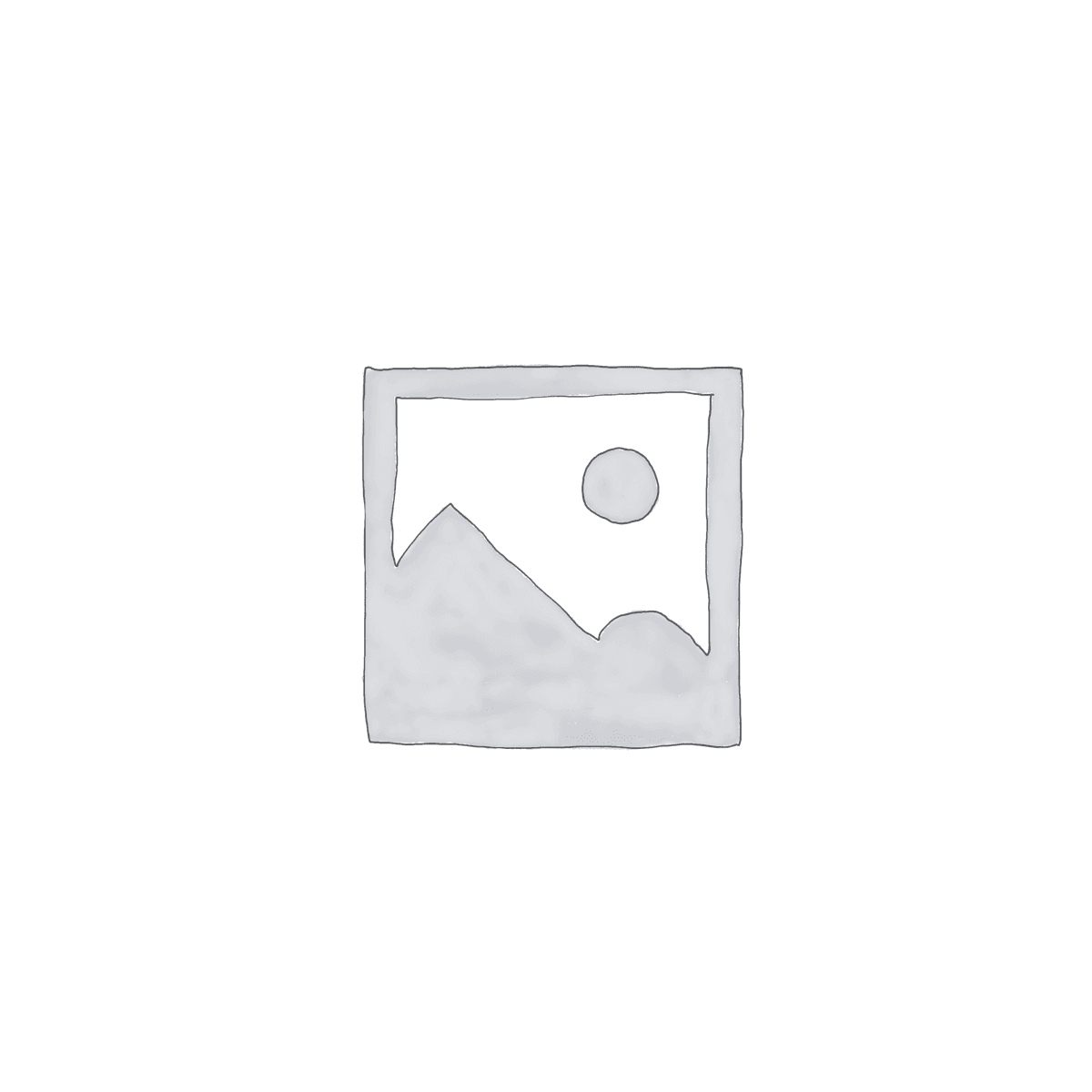















Reviews
Clear filtersThere are no reviews yet.