WoodMart – Multi-purpose WooCommerce Theme By Xtemos
$12.82 Original price was: $12.82.$3.84Current price is: $3.84.
- Unlimited Website Usage – Personal & Clients
- Quick help through Email & Support Tickets
- Get Regular Updates For Life
- All Plugins and Themes under GPL License
- 100% original clean files without viruses

- Unlimited Website Usage
- Quick help through Email & Support Tickets
- Get Regular Updates For Life
- All Plugins and Themes under GPL License
- 100% original clean files without viruses
- Get all Theme, Plugin and Lifetime License
- Unlimited number of websites to use
- Lifetime Updates Directly From Admin
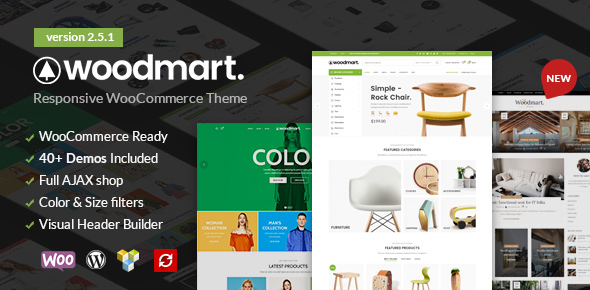
WoodMart is a premium WordPress theme specifically designed to create top-tier WooCommerce online stores. This theme stands out for its seamless user experience, enhanced by its powerful AJAX technology that ensures a fast and uninterrupted shopping experience. Whether you are setting up a fashion store, electronics shop, or a furniture outlet, WoodMart provides all the necessary tools to build a fully functional e-commerce site with ease.
Key Features of WoodMart
1. Seamless User Experience
The most striking feature of WoodMart is its focus on user experience. Unlike many themes that require constant page refreshing, WoodMart utilizes AJAX technology to deliver a fluid, fast-loading shopping interface. This means customers can browse through products, add items to their cart, and even proceed to checkout without ever experiencing a page reload, resulting in a seamless and enjoyable shopping experience.
2. Advanced Theme Settings Panel
One of the standout aspects of WoodMart is its Theme Settings Panel. This powerful tool allows users to control every aspect of their site without needing to touch a single line of code. The graphical interface makes it easy to customize various elements such as fonts, colors, and layouts. This means you can quickly and efficiently make changes that align with your brand, all from the WordPress dashboard.
3. Highly Customizable
Customization is at the heart of WoodMart. The theme has been meticulously designed to allow users to make adjustments with minimal effort. Whether you need to change your site’s color scheme, update fonts to match your brand guidelines, or adjust product swatches to display multiple variations, WoodMart makes it all accessible and straightforward. The flexibility of this theme ensures that your WooCommerce store can evolve with your business needs.
4. Optimized for Performance
WoodMart is not just about aesthetics; it’s also optimized for performance. The theme is smart, lean, and fast, ensuring that your website loads quickly, which is crucial for retaining customers and improving search engine rankings. The minimal need for additional plugins means fewer compatibility issues and better site performance overall.
Benefits of Using WoodMart for Your WooCommerce Store

1. Ease of Use
One of the main advantages of WoodMart is its user-friendly design. The Theme Settings Panel is intuitive, making it easy for anyone, regardless of technical expertise, to build a professional-looking e-commerce site. The theme is designed to be fully responsive, ensuring your store looks great on any device, whether it’s a desktop, tablet, or smartphone.
2. Comprehensive Documentation and Support
WoodMart comes with extensive documentation that guides you through every feature and function of the theme. Additionally, the theme offers dedicated support to help you troubleshoot any issues that may arise during setup or customization.
3. Wide Range of Pre-Built Templates
For those who prefer a head start, WoodMart includes a variety of pre-built templates that cater to different types of online stores. These templates are fully customizable, allowing you to create a unique website that stands out in a crowded marketplace.
How to Download and Install WoodMart

To start using WoodMart, you’ll need to purchase and download the theme from ThemeForest. The theme package includes all the necessary files to get started, including the WoodMart child theme and a detailed installation guide. Once downloaded, installation is straightforward and can be done directly through the WordPress dashboard.
Important Note: While it may be tempting to search for a nulled version of WoodMart to save on costs, it’s crucial to avoid such practices. Nulled themes often come with significant security risks, including malware and vulnerabilities that can compromise your site and data. Always download themes from official sources to ensure your site remains secure.
Why Pay a Designer? Get Pro-Level Websites with Elementor Instantly. Shop Now!
FAQs
1. How do I log in to the WoodMart theme settings?
To access the WoodMart theme settings, log in to your WordPress dashboard, and navigate to Appearance > Customize. Here, you can make various adjustments to your theme settings.
2. Is WoodMart compatible with the latest version of WordPress?
Yes, WoodMart is regularly updated to ensure compatibility with the latest versions of WordPress and WooCommerce.
3. Can I get a free license key for WoodMart?
No, WoodMart is a premium theme, and to legally use it, you must purchase a license through ThemeForest.
4. What’s the difference between WoodMart and other WooCommerce themes like Elementor?
WoodMart is specifically optimized for WooCommerce and focuses on providing a seamless shopping experience with AJAX technology, whereas Elementor is a general page builder that can be used with various themes.
5. Where can I find the changelog for WoodMart?
The changelog for WoodMart can be found on the ThemeForest product page under the ‘Changelog’ section. It details all updates, bug fixes, and new features added to the theme over time.
Only logged in customers who have purchased this product may leave a review.














Reviews
Clear filtersThere are no reviews yet.