WPBakery Page Builder for WordPress By wpbakery
$6.41 Original price was: $6.41.$2.55Current price is: $2.55.
- Unlimited Website Usage – Personal & Clients
- Quick help through Email & Support Tickets
- Get Regular Updates For Life
- All Plugins and Themes under GPL License
- 100% original clean files without viruses

- Unlimited Website Usage
- Quick help through Email & Support Tickets
- Get Regular Updates For Life
- All Plugins and Themes under GPL License
- 100% original clean files without viruses
- Get all Theme, Plugin and Lifetime License
- Unlimited number of websites to use
- Lifetime Updates Directly From Admin
WPBakery Page Builder Plugin: The Ultimate Tool for WordPress Websites
Building a website can be a daunting task, especially if you’re not familiar with coding. Luckily, WPBakery Page Builder offers a solution that simplifies the process, allowing you to create stunning pages for your WordPress site with ease.
This popular WPBakery Page Builder plugin is a go-to choice for many WordPress users. It’s a drag-and-drop tool that works seamlessly with any WordPress theme, making it incredibly versatile and user-friendly. Whether you’re a seasoned developer or just starting out, WPBakery Page Builder helps you create the website of your dreams without the need for coding skills.
Why Choose WPBakery Page Builder Plugin?
One of the standout features of WPBakery Page Builder Plugin is its dual editing modes. You can choose between the Frontend Editor for real-time design or the Backend Editor for a more structured approach. This flexibility lets you work in the environment that best suits your needs, whether you prefer seeing changes live or working behind the scenes.
WPBakery Page Builder Plugin also ensures your website looks great on any device. With full control over responsiveness, you can automatically create websites that adjust to different screen sizes or manually tweak the settings to get the look you want. The Responsive Preview feature lets you see how your site will appear on various devices, so you can make adjustments as needed.
Getting Started with WPBakery Page Builder Plugin
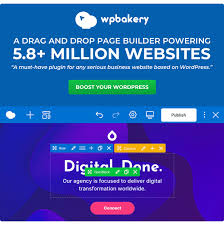
Starting with WPBakery Page Builder Plugin is easy:
- Add Rows and Columns: Begin by structuring your page.
- Choose Content Elements: Select from over 50+ predefined content elements.
- Drag and Drop Elements: Rearrange your elements with a simple drag and drop.
- Adjust Settings: Fine-tune your design with intuitive controls.
- Publish Your Page: Once you’re happy with your layout, publish your page.
This process allows anyone to create professional-looking pages quickly, without needing to know how to code.
Customization and Add-ons
WPBakery Page Builder Plugin is not just about building pages—it’s about building unique and customized websites. With over 200+ unique add-ons, you can expand the functionality of your site. These add-ons provide hundreds of content elements that help your website stand out. Additionally, the Template Library offers downloadable templates that are regularly updated. These professionally designed templates allow you to build complex layouts in seconds, saving you time and effort.
WPBakery Page Builder vs Elementor
When it comes to page builders, the choice often comes down to WPBakery Page Builder Plugin vs Elementor. Both have their strengths, but they cater to slightly different needs. WPBakery is known for its flexibility and compatibility with a wide range of themes, while Elementor is often praised for its ease of use and real-time editing features. Your choice between the two will depend on what you need for your website.
Keeping Up with WPBakery Page Builder Updates
It’s important to keep your WPBakery Page Builder Plugin up to date to benefit from the latest features and security updates. The WPBakery Page Builder changelog provides detailed information on all the updates and improvements made to the plugin. Regular updates ensure that your site remains compatible with the latest WordPress versions and that you have access to new tools and features.
Downloading WPBakery Page Builder
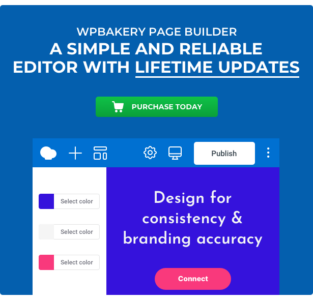
If you’re ready to elevate your website design, it’s time to consider downloading WPBakery Page Builder. While you might come across offers for a WPBakery Page Builder free download, it’s important to be cautious. Often, these free versions are unauthorized and could expose your site to security risks. Instead, investing in a legitimate version of WPBakery Page Builder provides you with the full suite of features, support, and updates that you need to build a secure and functional website.
Licensing and Costs
WPBakery Page Builder is a premium tool, and while it’s not free, it’s a valuable investment for anyone serious about their website. If you’re searching for a WPBakery Page Builder license key free, be aware that legitimate free licenses are rare. Purchasing a proper license ensures you have access to support, updates, and the peace of mind that comes with using a legitimate product.
Why Pay a Designer? Get Pro-Level Websites with Elementor Instantly. Shop Now!
FAQs
1. How do I access the WPBakery Page Builder login?
- Access WPBakery Page Builder directly from your WordPress dashboard after installation and activation. It integrates seamlessly, allowing you to start designing your pages immediately.
2. Is there a free version of WPBakery Page Builder?
- There is no fully WPBakery Page Builder free version available. Some themes might include WPBakery as part of their package, but the full plugin generally requires a purchase.
3. How does WPBakery Page Builder compare to Elementor?
- The comparison between WPBakery Page Builder vs Elementor depends on your needs. WPBakery is more flexible with themes, while Elementor is easier for real-time editing. Both are powerful tools, and the best choice depends on your specific requirements.
4. Where can I find the WPBakery Page Builder changelog?
- The WPBakery Page Builder changelog is available on the official WPBakery website. It provides detailed information on all updates and improvements.
Only logged in customers who have purchased this product may leave a review.
















Reviews
Clear filtersThere are no reviews yet.