WPC Admin Columns Premium By WPClever
$25.66 Original price was: $25.66.$3.84Current price is: $3.84.
- Unlimited Website Usage – Personal & Clients
- Quick help through Email & Support Tickets
- Get Regular Updates For Life
- All Plugins and Themes under GPL License
- 100% original clean files without viruses

- Unlimited Website Usage
- Quick help through Email & Support Tickets
- Get Regular Updates For Life
- All Plugins and Themes under GPL License
- 100% original clean files without viruses
- Get all Theme, Plugin and Lifetime License
- Unlimited number of websites to use
- Lifetime Updates Directly From Admin
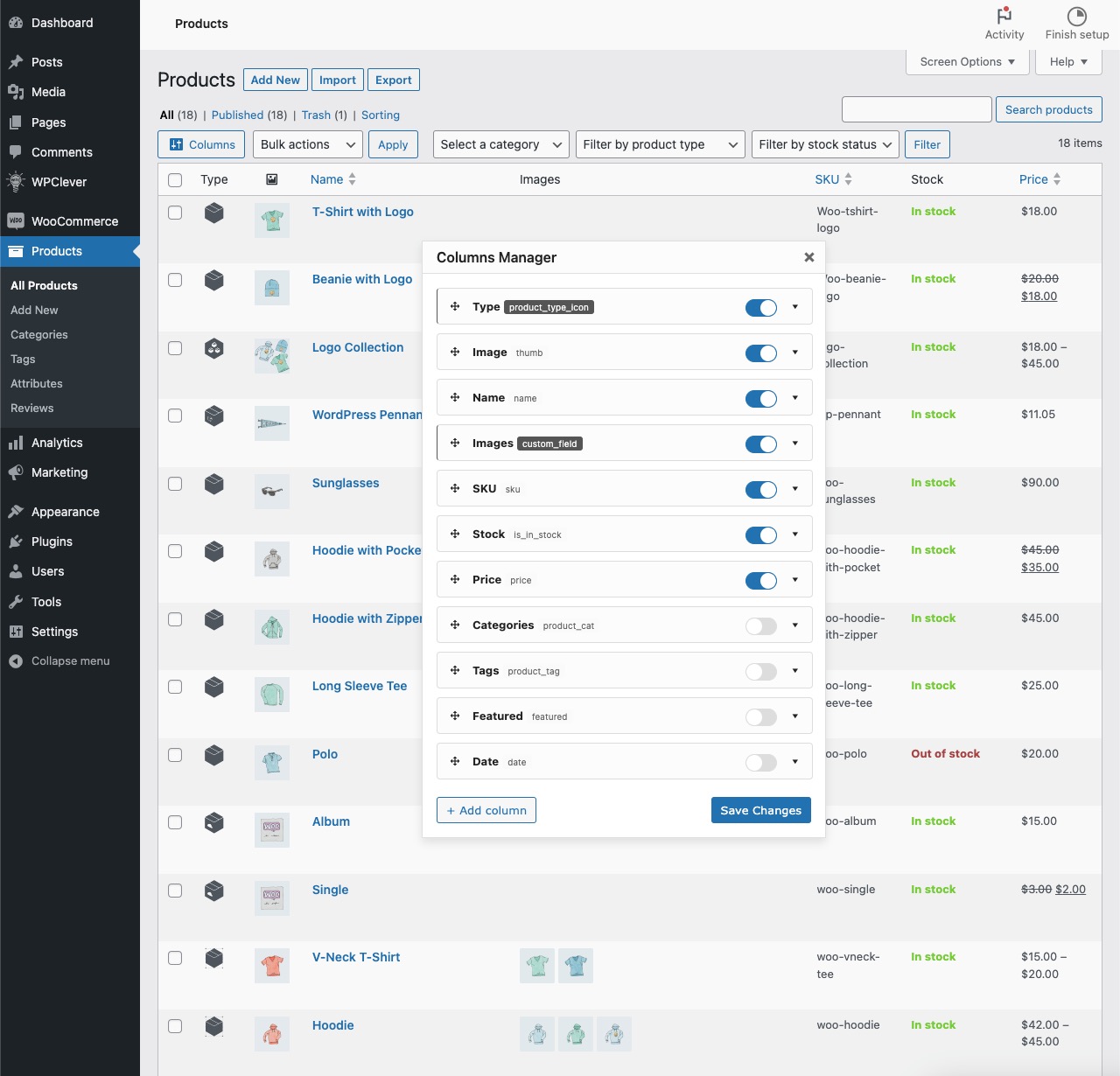
Managing an online store on WordPress is made easier with the WPC Admin Columns plugin. This plugin provides a comprehensive listing of columns in the admin dashboards for different post types, allowing you to adjust the columns’ width, quickly locate the ones to be edited, and easily preview the details at a glance.
Enhanced Preview of Post Types
The WPC Admin Columns plugin offers a variety of data and parameters for faster previews of different post types such as products, posts, pages, and especially orders. For instance, instead of filtering to find a specific product type, users can now see which type each product belongs to with the “Product type” column. This feature is especially helpful for detecting special product types, namely Smart Bundles, Smart Composite, and Smart Grouped products.
Key Features of WPC Admin Columns
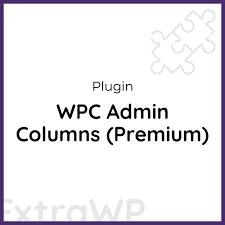
The most remarkable feature of this plugin is its ability to create custom columns for products and orders. Users can insert text and shortcodes into these custom columns. Additionally, there’s a Remove button for each custom column, allowing users to effortlessly exclude any unnecessary columns from the list. This capability enables shop owners and administrators to display any relevant information they want in the backend dashboard.
Here are some of the key features of the WPC Admin Columns plugin:
- Easily turn on/off the columns with one button.
- Drag and drop functionality to rearrange the columns as needed.
- Customize the width of columns for better organization.
- Add unlimited new columns to the list for enhanced data tracking.
- Support for multiple product types: posts, products, pages, etc.
- Plenty of predefined columns for data display.
- Posts/Pages: includes post properties, post ID, excerpt, and name.
- Products: offers metadata, product ID, type, name, status, etc.
- Orders: includes order ID, status, billing, payment details, and notes.
- Custom columns with editable, removable content using text and shortcode.
- Option to reset all custom column settings to the original state in one click.
- Compatible with many WPC plugins and all WPC themes.
- Works seamlessly with common WordPress themes and WooCommerce add-ons.
- Premium: Supports customization of WooCommerce Custom Order Tables (COT).
- Premium: Supports customizing of Users Table.
Default Columns Management

WooCommerce allows users to check or uncheck the columns they want to display or hide from the Screen Options menu. However, modifying multiple data entries simultaneously can be time-consuming and frustrating, often requiring multiple visits to that menu.
The WPC Admin Columns plugin enhances this process by listing all columns in a single popup, making it easy for users to grab the necessary information quickly. The default WooCommerce columns are conveniently listed at the top of each section, including:
- Products: Image, Name, SKU, Stock, Price, Categories, Tags, Featured, Date.
- Orders: Order, Date, Status, Billing, Ship To, Total, Actions, Latest Note, Note.
- Pages: Title, Author, Comments, Date.
- Posts: Title, Author, Categories, Tags, Comments, Date.
Management of Products & Orders
By default, WooCommerce only displays a limited number of product details in the Products dashboard. The WPC Admin Columns plugin simplifies the management of products and orders, allowing shop owners and administrators to easily preview product types, statuses, descriptions, short descriptions, weights, dimensions, and more, alongside basic information like product ID and name.
For orders, users are not limited to just basic information such as Order, Date, Status, Billing, and Total. The plugin provides an exclusive column for notes created by the WPC Order Notes for WooCommerce plugin. Clicking on the icon under the Notes column opens a popup for users to view existing notes and add new ones if necessary.
Integration with WPClever Ecosystem
Being a part of the WPClever plugin collection means that users can leverage the full potential of other WPC plugins that are integrated and ready to use. This plugin has been thoroughly tested on all WPC themes, ensuring smooth performance when used in tandem with any of these themes.
For product management, there are ready-made columns for:
- Pricing plugins: WPC Price by Quantity and WPC Price by User Role.
- Product management: WPC Smart Product Collections and WPC Brands.
- Wishlist management: WPC Smart Wishlist.
- Timers: WPC Product Timer and WPC Countdown Timer.
These columns allow users to click on icons to access the Quick Edit popup and preview settings, streamlining the management of products and orders.
Premium Features for Advanced Management
In the Premium version, the WPC Admin Columns plugin supports customizing the default columns in the Users menu. Users can now easily adjust the username, name, email, role, posts, and wishlist (via WPC Smart Wishlist).
Moreover, with the introduction of the High Performance Order Storage (HPOS) in WooCommerce’s Custom Order Tables feature, this plugin is compatible with the new structure, which enhances performance and sales results.
Conclusion
By using the WPC Admin Columns plugin, you can significantly improve the efficiency of managing your online store on WordPress. This powerful tool not only simplifies the organization of data but also enhances your ability to make informed decisions quickly.
FAQs
- What is the WPC Admin Columns plugin?
- The WPC Admin Columns plugin enhances the management of post types in WordPress, allowing users to customize and preview data efficiently.
- Can I add custom columns to my WooCommerce products?
- Yes, the plugin allows you to add unlimited custom columns for products and orders.
- Is there a free version of the WPC Admin Columns plugin?
- Yes, while there are premium features available, there are free download options for the plugin.
- How does WPC Admin Columns integrate with other WPC plugins?
- The plugin is designed to work seamlessly with other WPC plugins and themes, enhancing overall functionality.
- What features does the premium version include?
- The premium version offers additional customization options for the Users Table and compatibility with WooCommerce’s Custom Order Tables.
Only logged in customers who have purchased this product may leave a review.














Reviews
Clear filtersThere are no reviews yet.